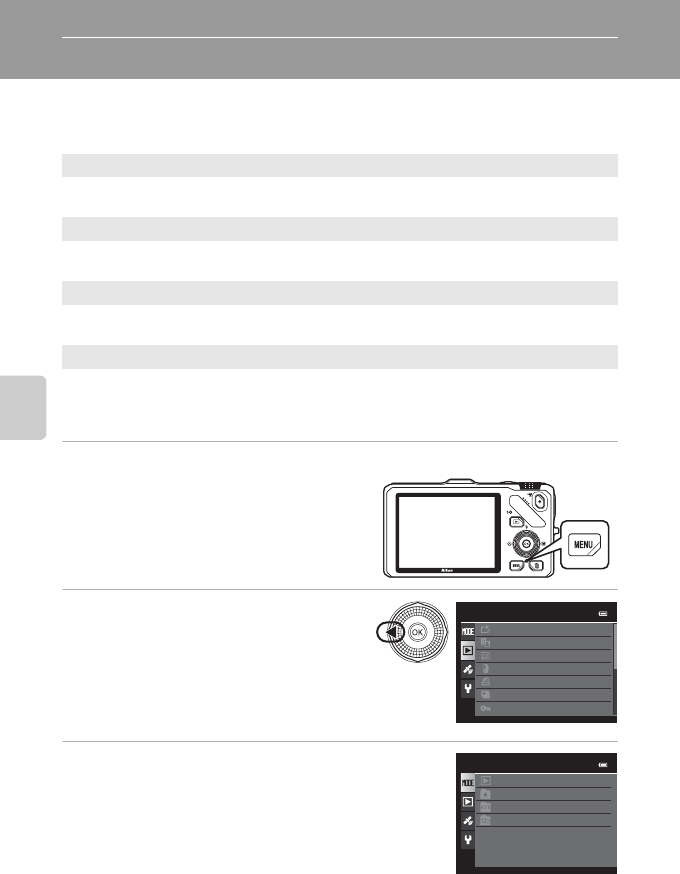
78
Playback Features
Playback Features
Selecting Certain Types of Images for Playback
Playback mode can be changed according to the type of images you want to view.
Available Playback Modes
Switching Between Playback Modes
1 When viewing images, press the d button.
2 Press the multi selector J .
• Tab selection is activated.
3 Press H or I to choose the N tab and then
press the k button or K.
c Play A30
All images are played back without selecting types of images. When you switch
from shooting mode to playback mode, this mode is selected.
h Favorite pictures E9
Play back only the images added to an album. Before switching to this mode,
images must be added to the album (A81, E9).
F Auto sort E13
The pictures taken are automatically sorted into categories such as portrait,
landscape,and movies. Only images of the same category are played back.
C List by date E15
Only images captured on the same date are played back.
Playback menu
Playback mode
List by date
Play
Favorite pictures
Auto sort


















