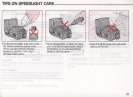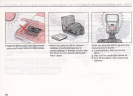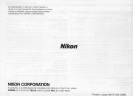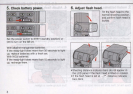7.
Confirm angle of coverage.
~
'
'-f
.
'"
ISO
11.11.1
0.
60
.
811.52
346
91318m
-------
234
5 7
101520304060ft
~
~
:
~
,
ZOOM ' m
FI-:
In
auto mode, the zoom head automatically adjusts to
provide an angle of coverage that matches the focal
length of the
len
s in use (indicated
in
the
LCD
panel).
8. Set flash sync mode.
Set the flash sync mode selector to " NORMAL"
(for front-curtain sync photography).
9. Set mode selector to TTL.
(
~
)
iNN
ISO
IUU
0.
60
.
811
.
52
3 4 6
91318m
-------
2 3 4 5 7
101520304060ft
-,.-
F
1_'
ZOOM
:,
:l
mm
,
Confirm TTL
~
mark
is
on.
-:'"
Inn
',"
ISO
tUU
0.6 0.
S1
1.5 2 3 4 6 9 1
31Sm
-------
23
4
57101S20304060h
zooM
3S
mm
F'i
~
onn
ISO
.uu
0.
60
.
S1
1.
5
234
6
9131
S m
-------
23457101S203040SOft
ZOO
M
35
mm
F'-I
If
~
mark
is
blinking,
push the " M" button.
5