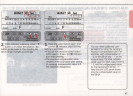8f
~
.!.~~t
4 6 9
1318
m
3 4 J
;>
20
304060
ft
-,
..
-
ZOOM:'
:'
mm
Confirm the shooting distance range
in
the S8-24's
LCD
panel.
With
an
AF
Nikkor
or
Nikkor
lens
w/built-in
CPU:
The
shooting distance range
is
automat
i-
cally indicated by the distance indicator
bars.
i.ill~
11-11-1
ISO
1
'-I '-I
1 ° .
60
.
811.52
3 4
6
91318m
-------
2 3 4 5 7
1015
12
0304060
ft
-1'-
R
tf
)
ZOOM
:,
:,
mm
C.
~!~!~loilljq
~
J
With
othe
r lenses:
Press the adjustment button to set t
he
aperture to your selected lens aperture.
For
example
: With the zoom setting
at
35mm and the film speed index
at
I
SO
100
, selecti
ng
fl8
lets you take pictures
of subjects 0.6m to 4m (approx.
2ft
. to
15ft.) away
Shooting distance range changes according to aperture
va
lue, film speeds,
zoom setting
andlor flash level compensation selected
on
the camera
or
S8-24.
For shooting distance range, see page 69.
42
F4
F-801/N8008
I ®
:9
fo
e.
F
E:
•
~
4 Confirm the ready-light and in-focus
• indicator are on, then
fu
ll
y depress
shutter release button to take the picture.
•
For
blinking
ready
-light
warning
, see
pages
12
to
13
.