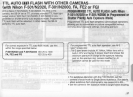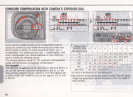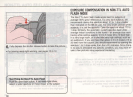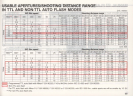FILL-FLASH
IN
TTL
AUTO
iIll
FLASH
MODE
When
using
the
S8
-
24
for
fill-flash
photography
with
a Ni
kon
camera other
than
F4
, F-
801/N8008
or
F-401s/N4004s,
balance
the
ex
posure
for
both
subject
and
background in
the
following
manner
.
1
Manually
set
the
camera shutter
•
speed
to
the
flash
synchroni
zat
i
on
speed
or
slower.
0
.,
L.
...
2
Frame
the
background
in
the
camera
viewfinder,
then
turn
on
the
camera
's
•
exposure
meter
to
determine
the
appropriate aperture for a correct
background
exposure
,
and
set
the
aperture.
3
Set
the
S8-24
's
flash
mode
selector to
TTL
and
the
flash
sync
mode
selector
to
•
NORMAL
,
then
turn
on
the
S8
-
24
and
take
the
picture .
63