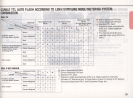~
Inn
ISO
'uu
O.60.
~~~+:;;!)
318
m
2 3
~
4060ft
-,~
~
D
ZOOM.l
:.mm
-,
Confirm the shooting distance range
in
the
58
-
24
's
LCD
panel. The shooting
distance range
is
automatically indicated
by the distance indicator bars.
•
When
you
remove
your
eyes
from
the
camera
to
confirm
the
information
on
the
Sa·24's
LCD
panel,
the
camera
may
move
slightly
and
cause
the
exposure
value
to
change.
To
prevent
this
,
use
the
AEL
(Auto
Ex
posure
Lock)
button.
Shooting distance range changes according to aperture value, film speeds,
zoom setting
andlor flash level compensation selected on the camera or
58
-
24.
For shooti
ng
distance range, see page 69.
34
F4
4 Confirm the ready-light and
in
-focus
• indicator are on, then fully depress
the shutter release button to take the
picture.
•
For
blinking ready·light
warning
,
see
pages
12
to
13
.