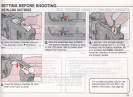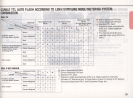~
.nn
ISO
IUU
0.60.811.52
346
91318m
-------
2
345
7101520304060ft
To
return to auto position, repeatedly press the button until the
"M"
above "ZOOM" disappears (next setting after M85mm).
For
focal lengths wider than 24mm, slight vignetting will occur.
Consider bounce flash or use of a diffuser card to achieve
expanded coverage. For focal lengths longer than 85mm, the
Hash
will provide over-coverage.
1m
SET •
.-
••
-.
ISO
II..IU
0.
60
.
811.52
3 4 6
91318m
-------
345
7101520304060ft
H~
F~'
j m •
For
other
camerallens
combinations
Press the zoom button below the
LCD
panel until the figure
in
the panel shows the focal length
01
the lens
in
use or shorter.
The
figure changes
as
follows: -24mm-28mm-35mm-50mm-
70mm-85mm-
For zoom lenses other than AF Zoom Nikkor, to cover the full
focal length range, select the zoom position that covers the
shortest focal length of the lens (e.g
.,
with an AF28·85mm
1/3
.5-4.5 lens, select 2
8mm)
. "M" appears above "ZOOM"
indicator when the zoom head is set manually.
23