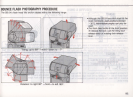3 Choose B (bulb) setting or a shutter speed long enough to
• accommodate all of the flashes you will fire. For example:
10Hz will fire the flash
10
times
in
one second. Firing the flash 5
times at 10Hz takes
1/2 second to occur, so you should set the
shutter to a speed at least as slow as
1/2 second.
Firing the flash
6 times at
8Hz
takes
6/8
second to occur.
However, because your camera does not have a shutter speed
of
6/8
(0.75) second, you should set it to the closest slower
shutter speed, which
is
one second.
As you may have noted: to calculate the speed necessary for
the combination of number of flashes and speed of flashes, you
should divide the number of flashes by the speed of the flashes
(Hz), then convert the fraction to a decimal number and set the
shutter speed that corresponds to the calculated value.
4. Set the ambient light exposure using the manual exposure
control mode.
78
0.
60.811.52
3 4 6
91318m
-
2
345
7101520304060ft
4 6
91318m
1520304060ft
I •
-,
..
5 Press the M button to choose the required flash power level,
• either
1/16
or 1/8 power. The lower
1/16
power will permit
more flashes per firing. The maximum number of flashes will be
indicated by the LCD when you perform the next step.
Alternately choosing
1/8 or
1/16
also allows you
to
vary the
distance to the subject, which will be indicated on the LCD
distance scale.
You
rnay also adjust for subject distance by adjusting the zoom
head position. The LCD distance scale will also indicate this
adjustment. Always be sure that the zoom head position is at a
setting that is at least as wide as the focal length of the lens you
are using. Otherwise vignetting may occur.