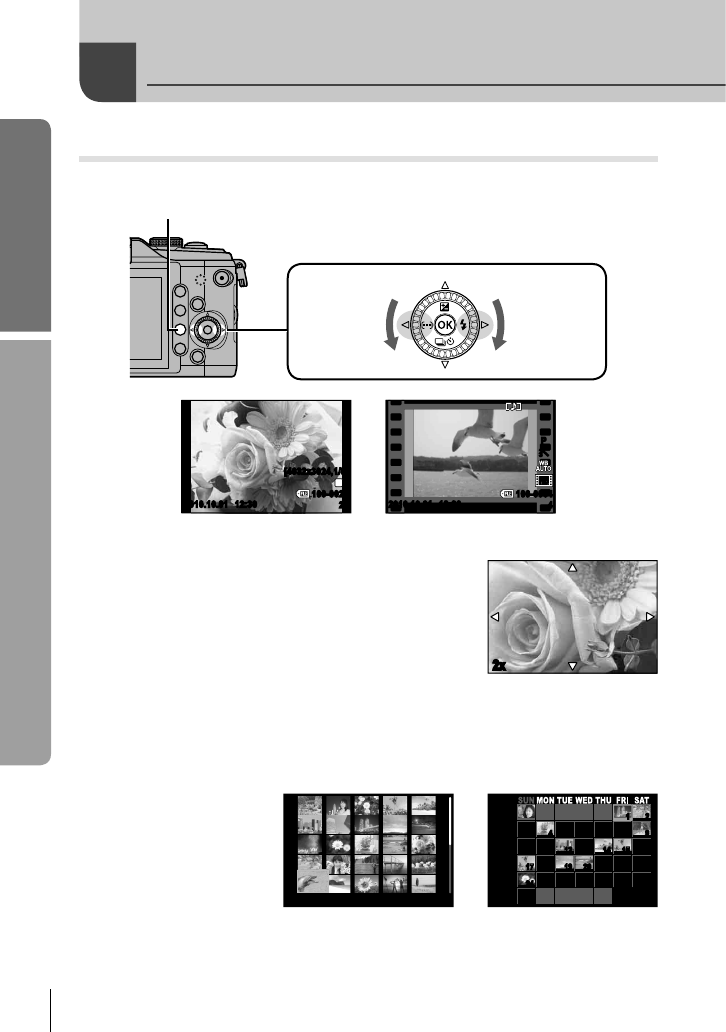
14
EN
Basic guide
Basic operations
Single-frame playback
Press the q button to display your most recent photograph or movie.
q button
Arrow pad/Control dial
H: Displays
the previous
frame
I: Displays
the next
frame
2010.10.01 12:30
[4032x3024,1/8]
100-0020
20
L
N
Still image
100-0004
4
HDHD
PP
2010.10.01 12:30
j
Movie
Close-up playback
To zoom in on the image currently displayed in single-
frame playback, press the U button. Keep pressing
the button to zoom in up to 14 ×. Press G to return to
single-frame playback.
•
2x2x
Index display/Calendar display
To view multiple pictures, press the G button. To start calendar playback, press the
G button repeatedly.
Press the U button to view the currently selected picture full frame.
2010.10.01 12:30
21
Index display
1 2
3 4 5 6 7 8 9
10 11 12 13 14 15 16
17 18 19 20 21 22 23
24 25 26 27 28 29 30
31
26 27 28 29 30 1 2
3 4 5 6 7 8 9
10 11 12 13 14 15 16
17 18 19 20 21 22 23
24 25 26 27 28 29 30
31 1 2 3 4
2010
10
Calendar display
•
•
Playback/Erasing


















