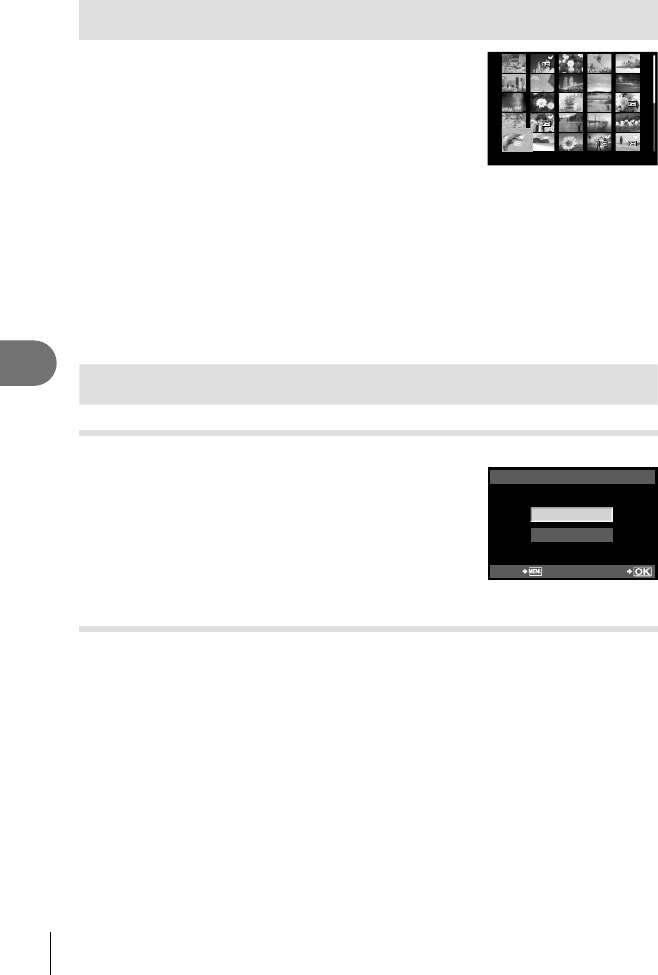
64
EN
Playback options
5
Selecting and protecting images
You can select multiple images in the index display. In
the index display, select an image you want to protect
using FGHI and press Q. Selected images are
shown by a check mark (
v
). To deselect the images,
press Q again.
Protecting selected frames
Select an image and press the 0 button.
2010.10.01 12:30
21
Protected images are shown by a 9 (protect) icon.
Canceling all protections
This function lets you cancel the protection of several images at one time.
1
Select [RESET PROTECT] in the q (playback) menu (P. 108).
2
Select [YES] and press Q.
Erasing images
Erasing selected frames
Erase multiple selected frames.
1
In the index display, select an image you
want to protect using FGHI and press
D.
2
Select [YES] and press Q.
The selected images will be erased.•
ERASE SELECTED
YES
NO
BACK
SET
All-frame erase
Erase all images on the memory card.
1
Select [CARD SETUP] in shooting menu W (P. 108).
2
Select [ALL ERASE] and press Q.
The [FORMAT] option (P. 96) can be used to delete non-image data.
3
Select [YES] and press Q.
•
•


















