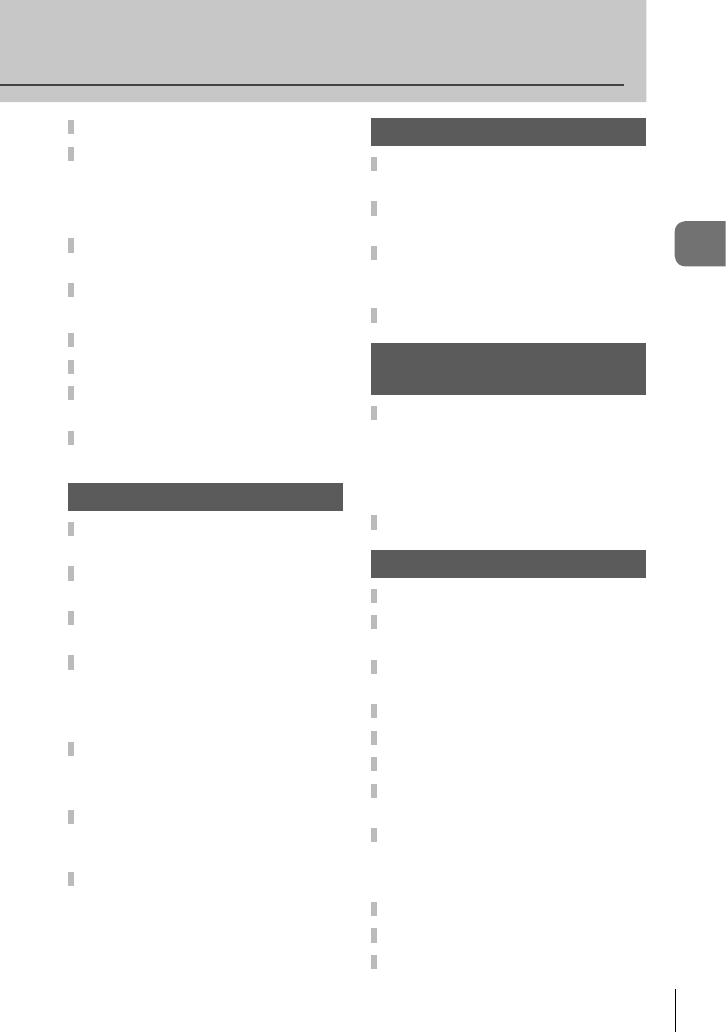
27
EN
Table of Contents
Exposure lock (AE lock) ............39
Adjusting color
(white balance) ...........................40
White balance compensation ...41
One-touch white balance ..........41
Processing options
(picture mode) ............................42
Image quality (record mode) .....44
Choosing a record mode ..........44
Setting the image aspect ...........45
ISO sensitivity .............................45
Sequential shooting/
using the self timer ....................46
Reducing camera shake
(the image stabilizer) ..................47
Other shooting options 48
“Point-and-shoot” photography
(P program mode) ......................48
Choosing aperture
(A aperture-priority mode) ........49
Choosing shutter speed
(S shutter-priority mode) ...........50
Choosing aperture and shutter
speed (M manual mode) ............51
Choosing when the exposure
ends (bulb) ............................51
Panoramas ..................................52
Taking pictures for a panorama
..............................................52
Recording multiple exposures in
a single image
(multiple exposure) ....................53
Varying settings over a series of
photographs (bracketing) ..........54
Flash shooting 56
Using a fl ash
(fl ash photography) ...................56
Adjusting fl ash output
(Flash intensity control) .............57
Using external fl ash units
designated for use with this
camera ......................................... 57
Other external fl ash units ..........57
Shooting and viewing
movies 58
Changing the settings for movie
recording ..................................... 58
Adding effects to a movie .........58
Movie sound options (recording
sound with movies)................59
Viewing movies ..........................59
Playback options 60
Single-frame playback ...............60
Index display/
calendar display .........................60
Playback zoom
(close-up playback) ....................61
Rotate ..........................................62
Slideshow ....................................62
Editing still images .....................63
Selecting and protecting
images .........................................64
Erasing images ...........................64
Erasing selected frames ...........64
All-frame erase .........................64
Image overlay .............................65
Audio recording ..........................65
Viewing camera images on
TV ................................................. 66


















