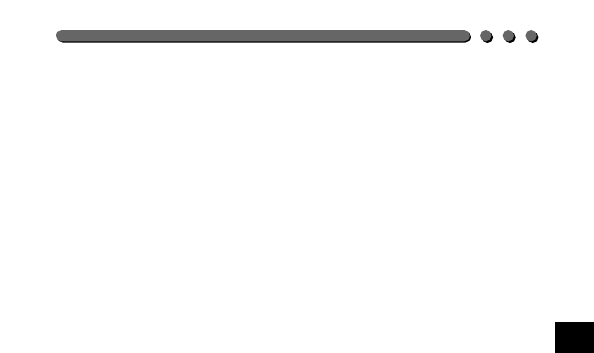
191
The picture is too bright.
1 The flash was set to the Fill-In Flash mode.
[ Set the flash mode to one other than Fill-In Flash. (P. 55)
2 The subject was very bright.
[ Either adjust the exposure or point the camera away from overly
bright subjects. (P. 54/112)
The colors of pictures taken indoors look unnatural.
1 The lighting fixture(s) affected the picture.
[ Set the flash mode to Fill-In. (P. 55)
2 The subject is mostly dark.
[ Include white in the image or adjust the white balance.
(P. 78/120)
3 The white balance setting is wrong.
[ Adjust the white balance. (P. 78/120)
The picture has obscured edge(s).
1 The lens was partly blocked by a finger or the strap.
[ Hold the camera correctly, keeping your fingers and the strap
away from the lens. (P. 30)
2 The shooting distance was too close.
[ Use the LCD monitor. (P. 42/106)


















