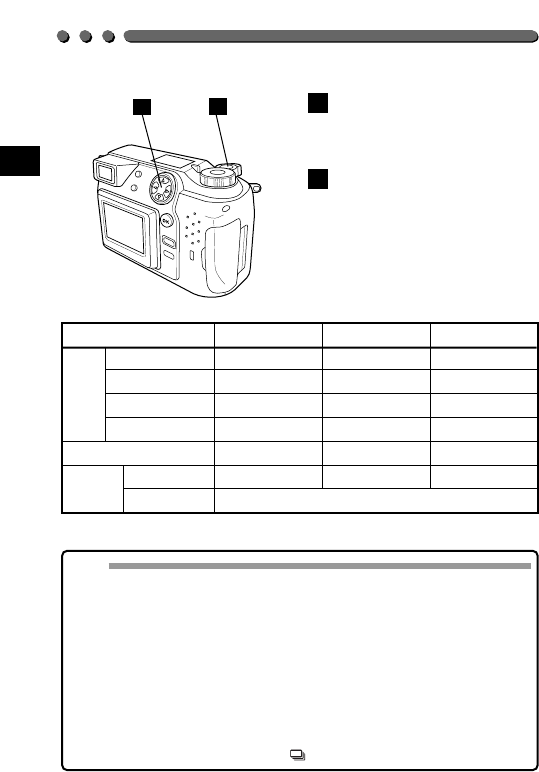
66
Press the left arrow on the
Jog dial to confirm the setting.
If you take a picture without
pressing the OK button, the
setting will be valid until the
Menu is canceled.
• Press the OK button to save
the setting and cancel the
Menu.
6
5
5
6
Note:
• The main flash cannot be used in the Sequence mode.
• When using the extension flash, set the speed fast enough to follow the
sequential shooting.
• Unless OFF is selected in All Reset, the setting will be canceled when
the power is turned off. (p. 170)
• This mode cannot be used in the TIFF recording mode.
•Since the shutter speed in the Sequence mode is set to 1/30 second
max. to prevent camera movement, the resulting picture may be darker
than expected.
•The speed and the max. number of pictures vary depending on the
recording mode, etc.
•The speed will be slower with AF .
Record mode Speed No. of pictures Time
SQ VGA NORMAL 1.4 frames/sec. 49 62 sec.
VGA HIGH 1.4 frames/sec.
18
51 sec.
XGA NORMAL 1.4 frames/sec.
21
52 sec.
XGA HIGH 1.4 frames/sec.
7
46 sec.
HQ
1.2 frames/sec.
9
49 sec.
SHQ JPEG
0.7 frames/sec.
3
46 sec.
TIFF N/A
* Numbers above are for reference only.


















