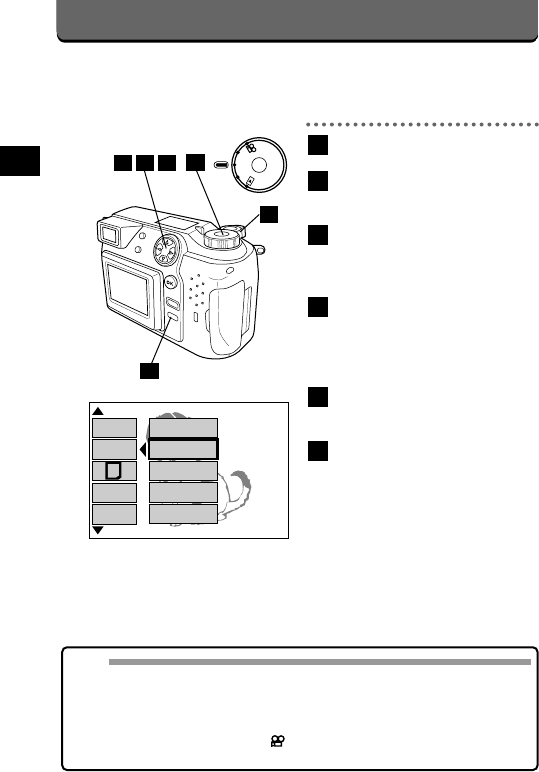
82
PICTURE EFFECTS
You can select from four picture effects.
Set the Mode dial to P or A/S/M.
Press the Menu button to
display the Menu.
Press the top/bottom arrows
on the Jog dial to select
FUNCTION.
Press the right arrow on the
Jog dial, then press the
top/bottom arrows to select
the desired picture effect.
Press the left arrow on the
Jog dial to confirm the setting.
If you take a picture without
pressing the OK button, the
setting will be valid until the
Menu is canceled.
• Press the OK button to save
the setting and cancel the
Menu.
6
5
4
3
2
1
P
O
W
E
R
/
M
O
D
E
D
I
A
L
P
A/S/M
OFF
F2.0 1/800
+
2.0
[
2/3
]
BLACK&WHITE
SEPIA
OFF
WHITE BOARD
BLACK BOARD
CARD
SETUP
ISO
FUNCTION
MODE
SETUP
Note:
• When letters cannot be recorded clearly with WHITE BOARD or BLACK
BOARD selected, use the exposure compensation. (p. 54)
•Unless OFF is selected in All Reset, the setting will be canceled and
reset to off when the power is turned off. (p. 170)
• When the Mode dial is set to , WHITE BOARD and BLACK BOARD
will be reset to off.
2
543
1
6


















