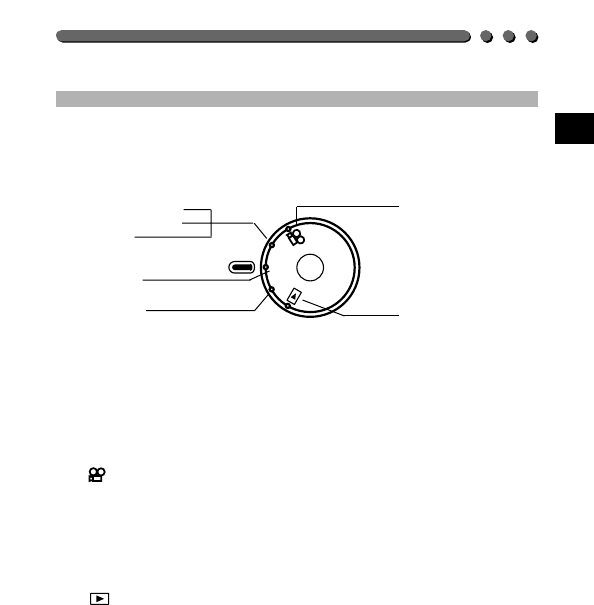
33
HOW TO USE THE MODE DIAL
You can easily turn the camera on or off or change the mode using the
Mode dial.
P or A/S/M (Still picture recording) (p. 40 ~ 89)
With P, the camera selects the optimal aperture and the shutter speed
automatically.
With A/S/M, you can set the aperture or the shutter speed or both for
yourself. (p. 49/50/52)
(Movie picture recording)
You can shoot movies of up to approx. 60 seconds in length in the
SQ mode. (p. 104 ~ 127)
OFF (Power off)
(Display)
You can observe the pictures you have taken.
P
O
W
E
R
/
M
O
D
E
D
I
A
L
P
A/S/M
OFF
Movie picture recording
Aperture priority
Shutter priority
Manual
Program
Power off
Display


















