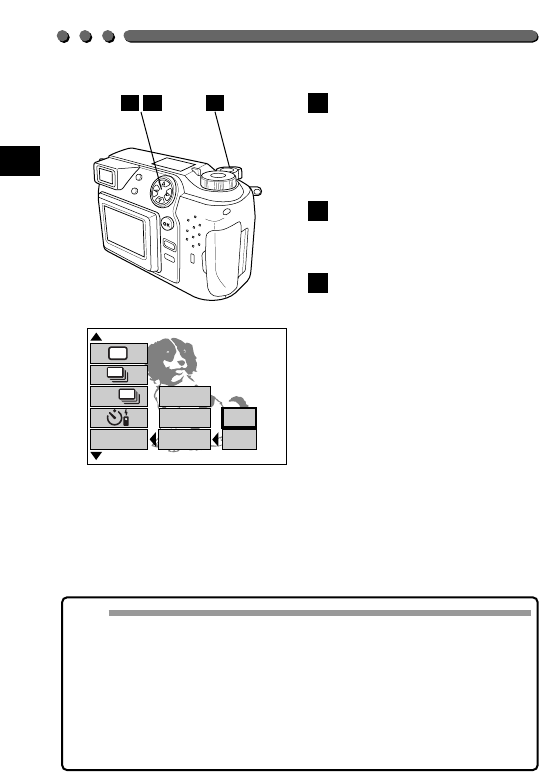
72
Press the right arrow on the
Jog dial, then press the
top/bottom arrows to select
the number of pictures.
Press the left arrow on the
Jog dial to confirm the setting.
If you take a picture without
pressing the OK button, the
setting will be valid until the
Menu is canceled.
• Press the OK button to save
the setting and cancel the
Menu.
8
7
6
[
1/3
]
F2.0 1/800
+
2.0
AF
BKT
±0.3
±0.6
±1.0
x3
x5
76 8
Note:
• The focus and white balance will be measured for the first frame.
• Not available in the Manual mode.
• The exposure level will be divided evenly within the selected range and
the number of pictures.
• The camera will continue shooting pictures until the selected number is
reached even if the Shutter release button is released. Hold the camera
firmly until shooting is complete.
• Unless OFF is selected in All Reset, the setting will be canceled when
the power is turned off. (p. 170)


















