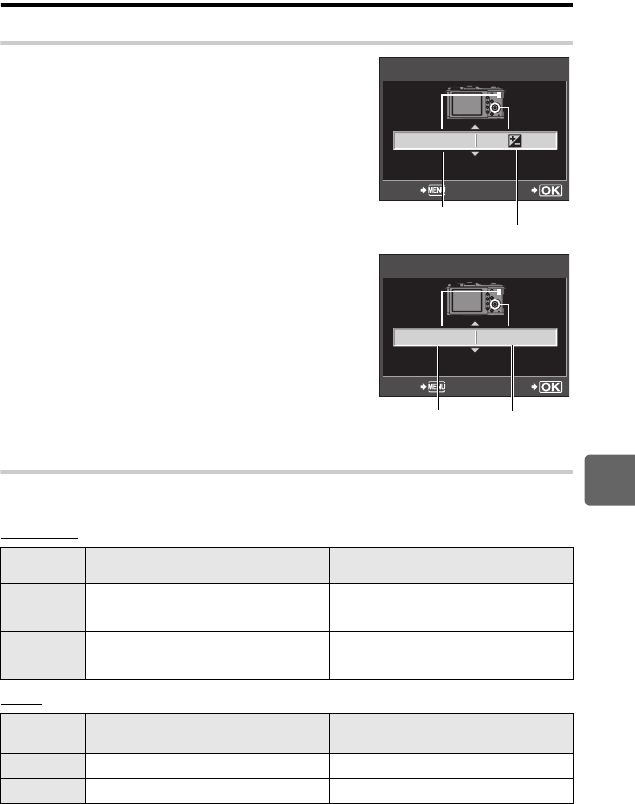
95
EN
7
Customizing your camera
S BUTTON/DIAL
DIAL FUNCTION
In P, A, S, or M mode, you can assign functions other
than the default functions to the main dial and sub dial. You
can also switch the operations of the main dial and sub dial
for menu operations with the default operations.
P : [%]/[F]/[w]
A : [FNo.]/[F]/[w]
S : [SHUTTER]/[F]/[w]
M : [SHUTTER]/[FNo.]
MENU : [F]/[G]
•In [MENU], [F] indicates dial operations corresponding
to horizontal direction (hi) operations. [G]
indicates dial operations corresponding to vertical
direction (fg) operations.
DIAL DIRECTION
The rotational direction of the dial, the incrementing direction of shutter speed/aperture and
the movement direction of menu and live control cursors can be changed.
EXPOSURE
MENU
Setting
q/l
(rotational direction of the dial)
r/m
(rotational direction of the dial)
DIAL1
• Slower shutter speed
• Open the aperture (f-number is
decreased)
• Faster shutter speed
• Close the aperture (f-number is
increased)
DIAL2
• Faster shutter speed
• Close the aperture (f-number is
increased)
• Slower shutter speed
• Open the aperture (f-number is
decreased)
Setting
l
(rotational direction of the dial)
m
(rotational direction of the dial)
DIAL1
Vertical direction:Move down. Vertical direction:Move up.
DIAL2
Vertical direction:Move up. Vertical direction:Move down.
Ps
SETBACK
DIAL P
Sub dial
Main dial
FG
SETBACK
DIAL MENU
hi
fg
s0026_e_00_0_unified.book Page 95 Tuesday, September 29, 2009 10:30 AM


















