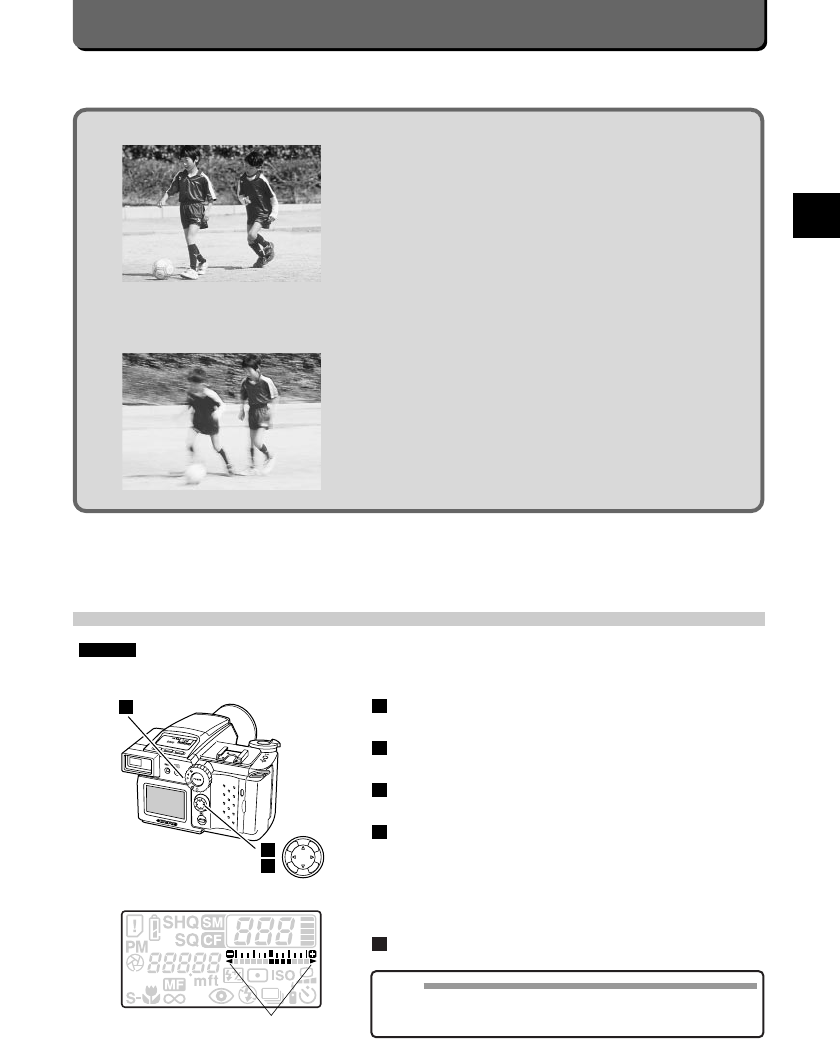
Taking Pictures of Moving Objects
By changing the shutter speed, you can change the way someone run-
ning or a car in a race comes out.This special effect is done in the M
mode with the manual shutter speed feature.
The faster the shutter speed (1/500, 1/1000 sec, etc.), the more an
object in motion seems frozen.
The slower the shutter speed (1/15, 1/30 sec, etc.), the more an object
in motion seems to be flowing.
Shutter Speed
Shutter speed is displayed as a unit of time:1/15, 1/8, 1/4, 1/2, (sec) ….
Fast Slow
1/2000 1/1000 1/500 1/125 1/60 1/30 1/15 1/8 1/4 1/2 1 2
On the control panel, " 1/125 " is displayed like " 125 " and " 2 " like " 2'' ''.
Other Ways to Use Your Camera
E
E-35
Fast
Slow
Manual Exposure
Setting shutter speed and aperture yourself lets you take highly expressive photographs.
Set the mode dial to "M".
Set aperture with the left / right point of the jog dial.
Set shutter speed with the top / bottom point of the jog dial.
Press the shutter release button down halfway.
The green lamp inside the viewfinder will light up to indicate the cam-
era is ready to take the picture.
The exposure level will be displayed on the control panel.
If exposure is off by more than ±2 EV, a triangle blinks on the panel.
If metering is impossible, all the exposure indications blink.
Press the shutter release button down all the way.
5
4
3
2
1
M MODE
1
2
3
"M"
Triangle
NOTE
• When you specify slow shutter, the available range of the film speed
(ISO number) will be limited.Plus, this can make images noisier
according to the sensitivity of the CCD.


















