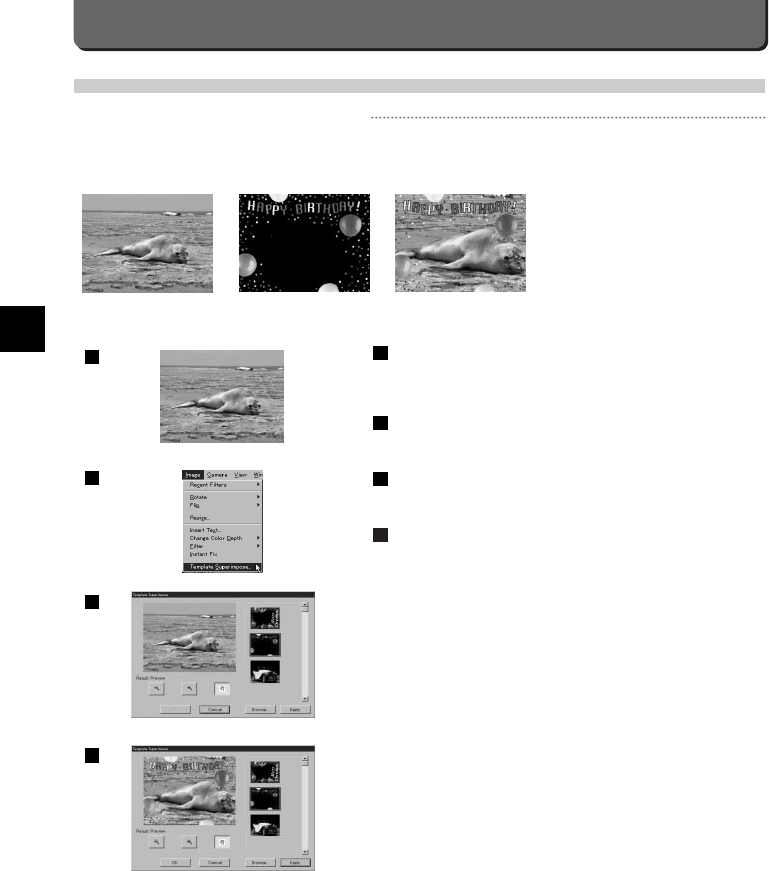
E-72
Composing Images with Templates
You can easily compose images with templates on the CAMEDIA Master
1.11.
Place the cursor on the image you want to compose and double-
click on it.
This will display the selected image.
Select [Image] - [Template Superimpose] on the menu bar.
This will display the compose window .
Select a template and press the [Apply] button.
This will display the preview image.
If the sample image is good, press the [OK] button.
The composed image will be displayed.
There are a lot of functions to edit images other than mentioned. See the
online help of the CAMEDIA Master 1.11 for information on other func-
tions.
4
3
2
1
{
4
3
2
1


















