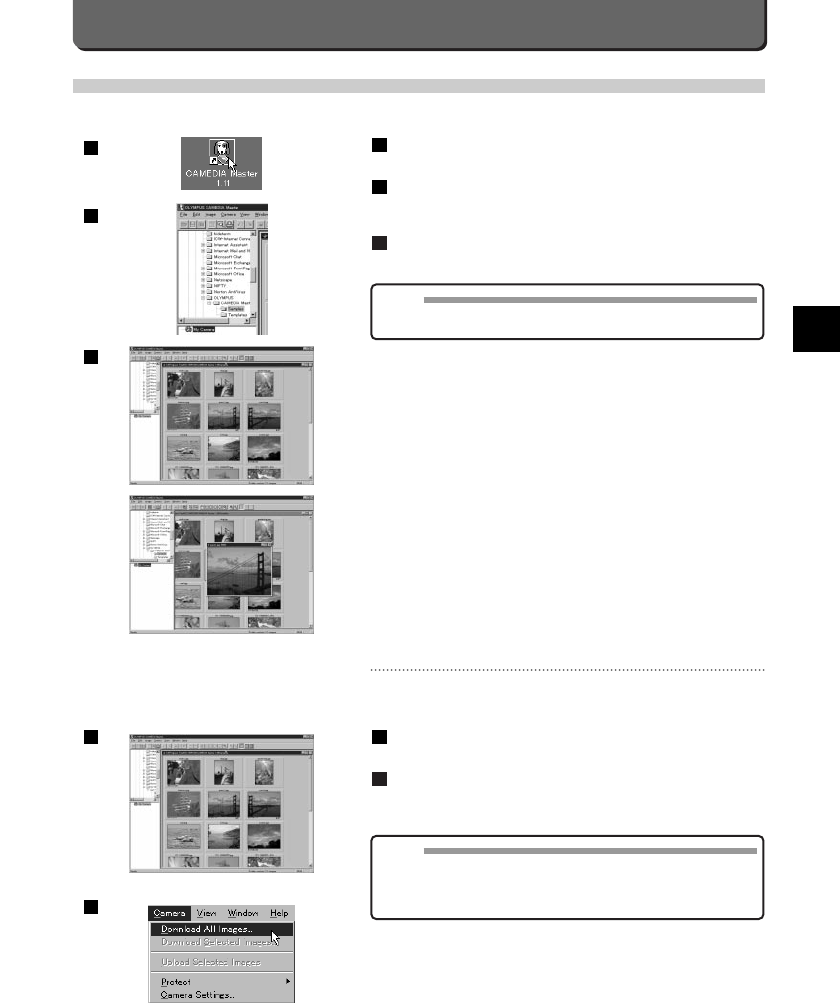
E-69
Processing Images on Personal Computer
E
Viewing Images Stored on the Card on Your Computer
You can view images stored on SmartMedia/CompactFlash memory card via the CAMEDIA Master 1.11.
Start the CAMEDIA Master 1.11 installed on the computer.
Click on "My Camera" icon.
A thumbnail index of stored images will be displayed.
Place the cursor on the desired image and double-click on it.
This will magnify and display the selected image.
3
2
1
1
2
3
MEMO
To switch the SmartMedia and the CompactFlash, operate with the
camera.Operating with a computer is not possible.
Read Images Stored on the Card to Your Computer
The CAMEDIA Master 1.11 reads images stored on the card to your
computer.
Start the CAMEDIA Master 1.11 installed on the computer.
Select [Download All Image] from [camera] of the menu bar.
The computer will start reading images from the card inserted to the
camera.
2
1
1
2
MEMO
• You can view via such application software as graphics software like
Paint Shop Pro/Photo Shop which support JPEG, or Internet
Browsers like Netscape Communicator/Microsoft Internet Explorer as
well as the CAMEDIA Master 1.11 that comes with the camera.


















