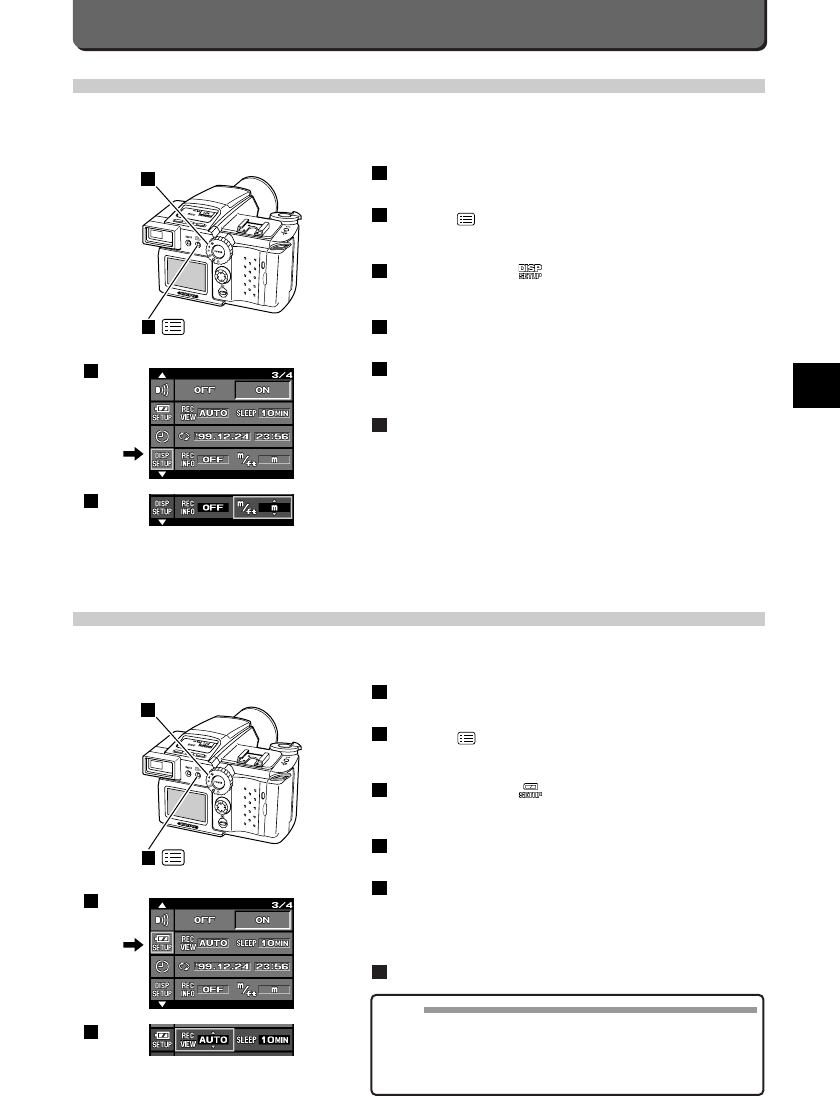
E-75
Setting Camera’s System
E
Setting Meter/Feet Display
You can change the units of distance that are displayed when taking pictures that are focused manually.
The distance can be displayed in meters (m) or feet (ft).
Set the mode dial to "P", "A" or "M".
Press the [ ] button.
The first menu will appear on the LCD monitor.
Align the cursor with with the top / bottom point of the jog
dial.
Select [m/ft] with the right point of the jog dial.
Select from "m" and "ft" with the top / bottom point of the jog
dial.
Press the [OK] button.
The distance unit will be set.
6
5
4
3
2
1
2
1
3
4
Setting Image Display
You can set whether images are to be displayed on the LCD monitor or not while they are being stored on
SmartMedia/CompactFlash.
Set the mode dial to "P", "A" or "M".
Press the [ ] button.
The first menu will appear on the LCD monitor.
Align the cursor with with the top / bottom point of the jog
dial.
Select [REC-VIEW] with the right point of the jog dial.
Use the top/bottom point of the jog dial to select the time from
AUTO,5 sec., or OFF.
Display duration varies according to the image resolution or the con-
dition of the card.
Press the [OK] button.
6
5
4
3
2
1
2
1
3
4
MEMO
• When AUTO is selected, the image which has been shot is displayed
while it is stored on the card.
• No matter what the selected display duration, the camera finishes
displaying images when the shutter release button or zoom lever is
operated while the images are displayed.


















