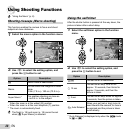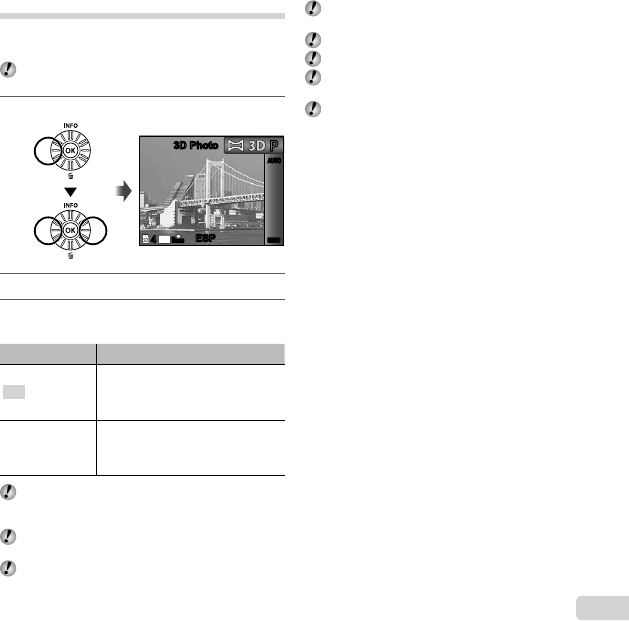
27
EN
Shooting 3D images (W mode)
In this mode, 3D images are shot for viewing on
3D-compatible display devices.
Images shot in 3D mode cannot be displayed in 3D
on this camera’s monitor.
1
Set the shooting mode to W.
AUTOAUTO
16
M
44
3D Photo3D Photo
PP
MENUMENU
N
ORM
ESPESP
2
Press G to go to the submenu.
3
Use HI to select [Auto] or [Manual] and
then press the A button to set.
Submenu 1 Description
Auto
After shooting the fi rst frame, overlap
the subject with the image in the
monitor. The next frame is taken
automatically.
Manual
After shooting the fi rst frame, move
the camera to overlap the subject
with the image in the monitor. Then
manually release the shutter.
Depending on the subject or the situation (if the
distance between the camera and subject is too
short), the image may not look 3D.
The 3D viewing angle varies depending on the
subject, etc.
The fi rst shot image is displayed on the monitor
lightly. Decide the position by referencing the image.
To exit 3D shooting mode without saving an image,
press the m button.
The [Image Size] (p. 34) is fi xed to [0].
The zoom ratio is fi xed.
The focus, exposure and the white balance are fi xed
when the fi rst image is taken.
The fl ash is fi xed to [$Flash Off].