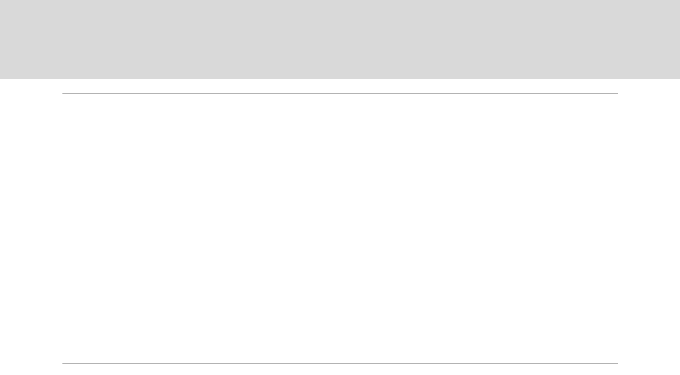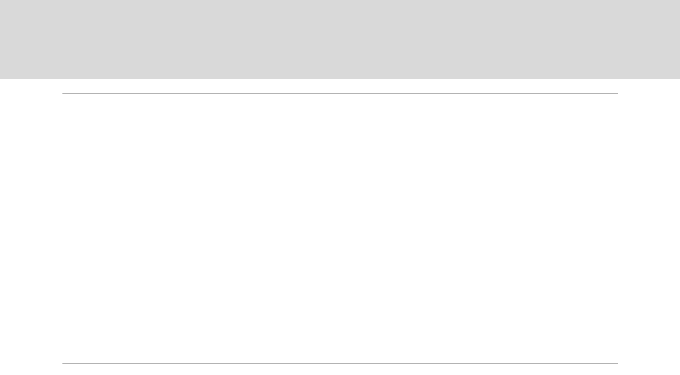
viii
Table of Contents
Basic Photography and Playback: A (Auto) Mode...............................................................22
Step 1 Turn the Camera On and Select A (Auto) Mode.......................................................22
Indicators Displayed in A (Auto) Mode...............................................................................................23
Step 2 Frame a Picture.......................................................................................................................24
Using the Zoom....................................................................................................................................................25
Step 3 Focus and Shoot.....................................................................................................................26
Step 4 Playing Back and Deleting Pictures.................................................................................28
Playing Back Pictures (Playback Mode)..................................................................................................28
Deleting Pictures..................................................................................................................................................28
Using the Flash......................................................................................................................................30
Setting the Flash Mode....................................................................................................................................30
Taking Pictures with the Self-timer...............................................................................................32
Macro Mode...........................................................................................................................................33
Adjusting Brightness (Exposure Compensation) .....................................................................34
More on Shooting.............................................................................................................................35
Selecting a Shooting Mode..............................................................................................................35
Shooting Options: Shooting Menu (A (Auto) Mode)............................................................36
A Image Mode (Image Quality/Image Size)..................................................................................37
B White Balance (Adjusting Hue)........................................................................................................39
G Metering.........................................................................................................................................................41
C Continuous...................................................................................................................................................42
E ISO Sensitivity .............................................................................................................................................43
F Color Options..............................................................................................................................................44
G AF Area Mode..............................................................................................................................................45
I Autofocus Mode ......................................................................................................................................48
Camera Settings that Cannot Be Applied Simultaneously........................................................49
Shooting Suited to Scenes (Scene Mode)...................................................................................51
Selecting a Scene Mode..................................................................................................................................51
Shooting in the Scene Mode Selected by the Camera (Scene Auto Selector).............52
Selecting a Scene Mode to Take Pictures (Features).....................................................................54
Shooting for a Panorama................................................................................................................................61
Shooting Smiling Faces (Smart Portrait Mode).........................................................................63
Smart Portrait Menu...........................................................................................................................................65
Focusing on a Moving Subject (Subject Tracking Mode)......................................................66
Subject Tracking Menu....................................................................................................................................68