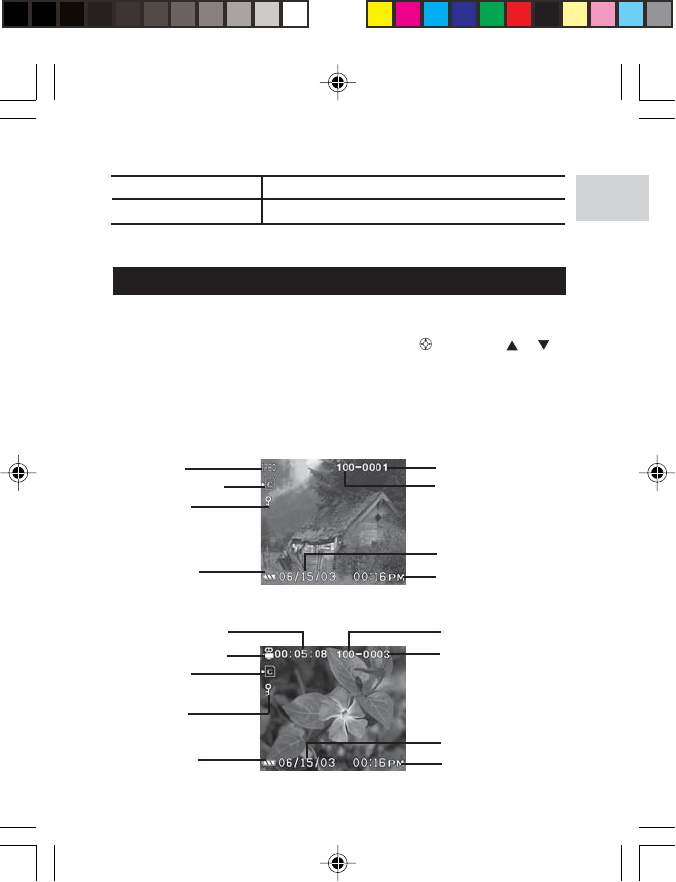
EN
SETTINGS OPTIONS
Off / On (default)Mic
NOTE: You can enable or disable audio recording while shooting a
movie. The microphone icon is displayed on the LCD.
PLAYBACK OF IMAGES AND MOVIES
In Playback Mode, you can review the images and movies stored within
your current active storage memory. The last image or movie taken is
displayed on the LCD in Playback Mode. Use and press
or to
view through the images and movies taken.
NOTE: If the SD card / MMC is inserted, Playback Mode will only
show images and movies stored on the card. To access data stored
within the internal memory, the SD / MMC card must first be removed.
IMAGE PLAYBACK
MOVIE PLAYBACK
Size (→p.15)
Memory Type (→p.5)
Protect Mode
Indicator (→p.24)
Battery Level
Indicator (→p.6)
File No. (→p.13)
Folder number
Current Date (→p.11)
Current Time (→p.11)
Total Recorded Time
Movie Mode (→p.20)
Memory Type
(→p.5)
Protect Mode
(→p.24)
Current Date (→p.11)
Folder Number
File No. (→p.13)
Current Time (→p.11)
Battery Level
Indicator (→p.6)
Image Playback Mode On-Screen Display
Movie Playback Mode On-Screen Display
20
PV100 Eng R7 a OP 9/9/04, 2:45 PM21


















