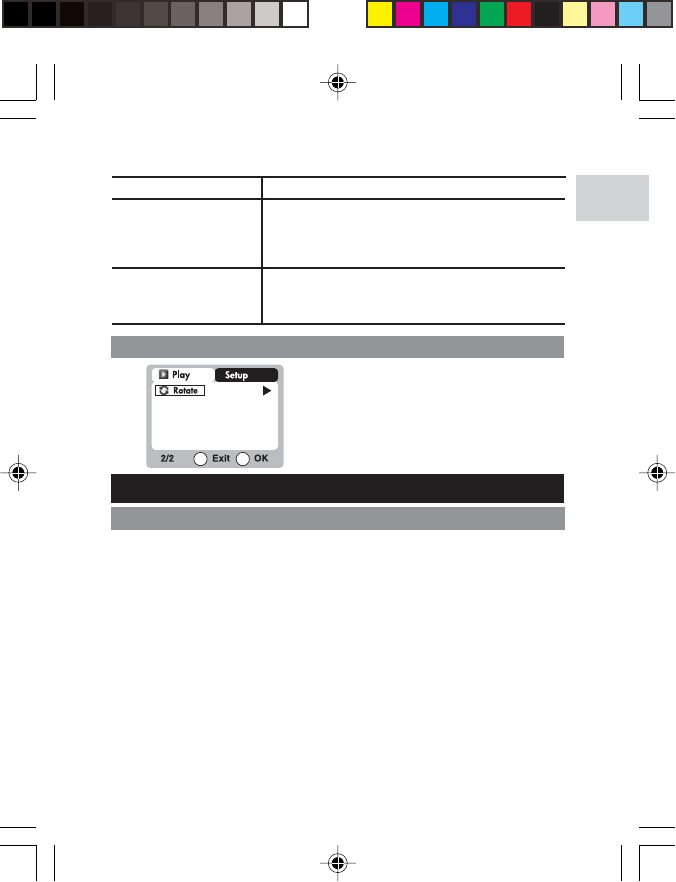
EN
CONNECTING TO EXTERNAL DEVICES
CONNECTING TO A TV
You can playback the images and movies you have recorded on the
camera on your TV. Connect your camera to the TV via the included
video cable.
NOTE: Be sure to adjust the TV Out setting to correspond with your
country's system (PAL / NTSC) before connecting the camera to the
TV.
1. Turn off the TV and camera before connecting the video cable.
2. Plug the video cable into the camera's video socket.
3. Connect the video cable's yellow connector to the yellow AV
input terminal of your TV.
4. Turn the TV and camera on. Make sure to switch the TV to the
appropriate AV channel display.
NOTE: LCD is automatically turned off when the camera is connected
to a TV.
When set to On, the slideshow
immediately replays when the final image
is displayed.
Repeat
SETTINGS DESCRIPTIONS
Specifies the amount of time the camera will
display an image before moving on to the
next image. The options are 3 sec., 5 sec.,
and 10 sec.
Interval
ROTATING IMAGES
In Playback Mode, you can rotate
images to view them from different
angles. Images can be rotated 90° or
270°. Movies cannot be rotated.
MENU
OK
26
PV100 Eng R7 a OP 9/9/04, 2:45 PM27


















