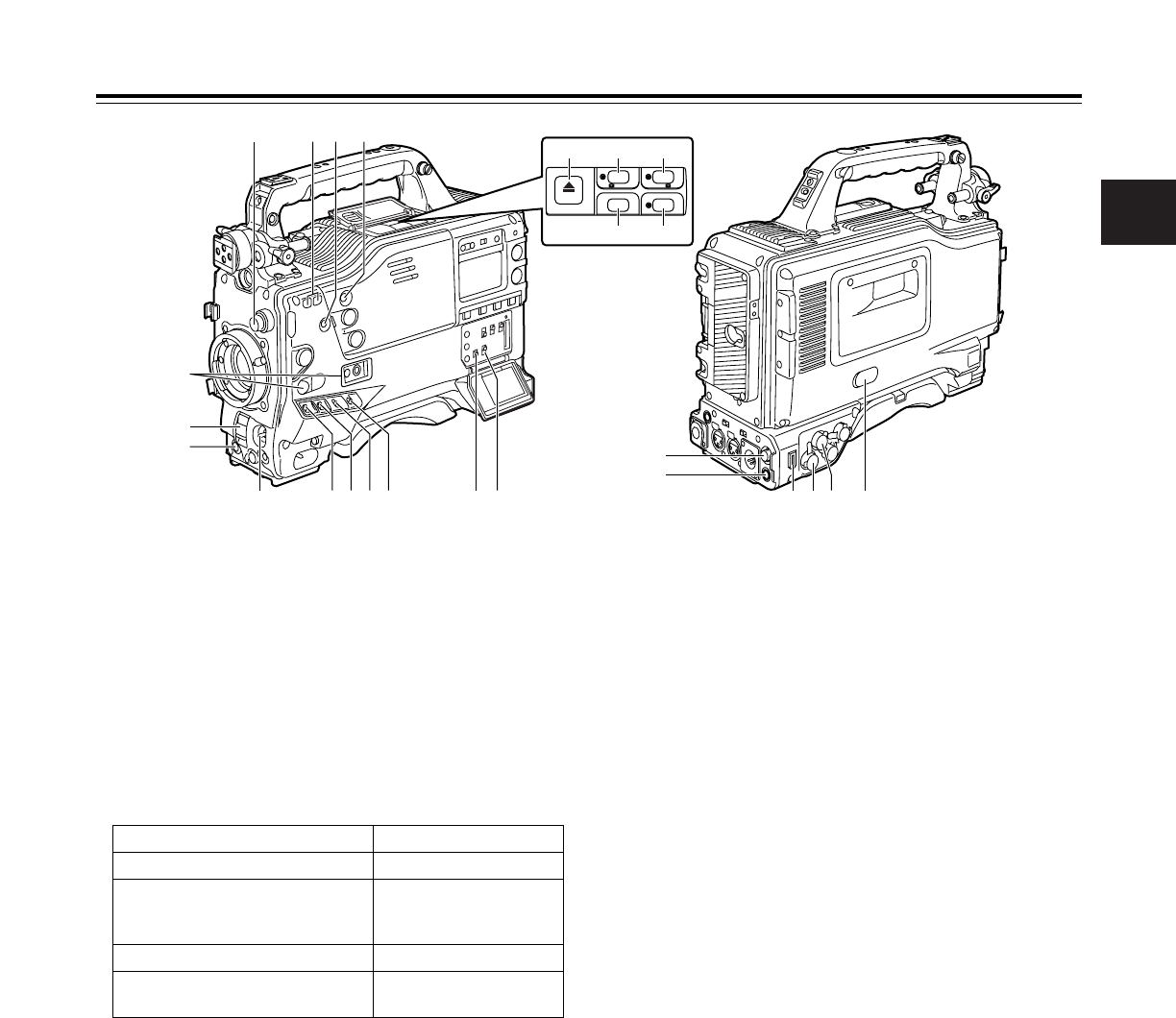
Chapter 2 Parts and their functions
2
11
1 9 84
@
765< >2 = BAC I
?
;
:
3
ª
6
5
1/;
EJECT
/
REW FF
/
STOP PLAY
/
PAUSE
D G H
E F
2-3 Shooting and recording/
playback
function section
Shooting and recording (camera unit)
1 FILTER (filter switching) controls
These are used to select the filter in accordance with the
subject’s brightness and color temperature.
1: 3200 K (transparent) 2: 5600 K+1/8 ND
3: 5600 K 4: 5600 K+1/64 ND
2 AUTO W/B (white/black) BAL switch
AWB: The white balance is automatically adjusted. When
the AWB memory selector switch on the side panel
is set to A or B and then the AUTO W/B BAL switch
is operated, the adjustment value is recorded in the
memory. When VAR has been selected as the
setting for AWB A and/or AWB B menus, the value
will be the one set in the menu and this switch will
not function. Note that this switch will also not
function at the PRST position.
ABB : The black balance is automatically adjusted.
If the AUTO W/B BAL switch is held down at the
ABB position for 5 or more seconds, the black
shading is compensated automatically.
<Note>
When white balance or black balance are being
automatically adjusted and the switch is pressed again to
either the AWB side or to the ABB side, the automatic
adjustment for the side pressed will be stopped.
The adjusted value in this case is the value before
automatic adjustment was performed.
3 SHUTTER switch
This is the ON/OFF selector switch of the electronic
shutter.
OFF : The electronic shutter does not operate.
ON : The electronic shutter operates.
SEL : This is used when the electronic shutter speed is to
be changed.
The switch is a non-locking type. The shutter speed
changes each time it is operated. For further details, refer
to “4-2 Setting the electronic shutter.”
4 Synchro scan adjustment switches
These switches become effective when the shutter switch
3 is set to ON and SYNCHRO SCAN is selected. They
are used to adjust the synchro scan speed.
When the “–” switch is pressed, the shutter speed is
reduced; conversely, when the “+” switch is pressed, it is
increased.
During personal computer monitor shooting, etc. adjust
these switches to the positions where the horizontal bar
noise inside the viewfinder is decreased.
5 GAIN selector switch
This is used to select the gain of the video amplifier in
accordance with the lighting conditions prevailing at the
time of the shooting. The gain values for the L, M and H
settings are set ahead of time on the setting menu. Their
factory settings are 0 dB, 9 dB and 18 dB, respectively.
$ Examples of filter selection
Shooting conditions Filter
Sunrise, sunset, inside a studio 1 (3200 K)
Outdoors under cloudy or rainy skies 3 (5600 K)
Outdoors under a clear sky 2 (5600 K+1/8 ND)
or
4 (5600 K+1/64 ND)
Snowscapes, high mountains, seashores
or other perfectly clear scenery
4 (5600 K+1/64 ND)


















