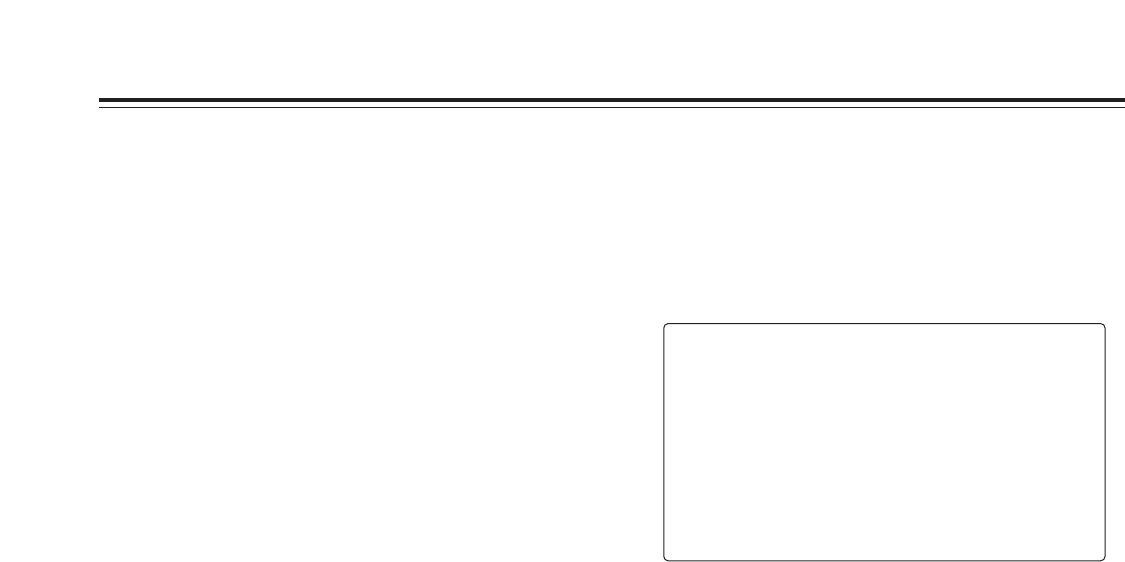
Chapter 6 Maintenance and inspections
72
5. Inspection using external microphones
1
Connect external microphones to the AUDIO IN CH1 and
CH2 jacks.
2
Set the AUDIO IN CH1 and CH2 switches to REAR.
3
Set the LINE/MIC/+48V selector switch on the back panel
to MIC or +48V in accordance with the external mic’s
power supply type.
MIC : Internal power supply mic.
+48V: External power supply mic.
4
Point the microphones at the sound source, and check
that the changes in the audio levels displayed on the
audio level meter of the display window and in the
viewfinder reflect the changes in the strength of the
sound.
This inspection can also be performed for each channel
by connecting one of the microphones to each channel in
turn.
6. Inspections relating to the time code and user
bits
1
Set the user bits as required.
For details on the setting procedure, refer to “4-5-1
Setting the user bits.”
2
Set the time code.
For details on the setting procedure, refer to “4-5-3
Setting the time code.”
3
Set the TCG switch to R-RUN.
4
Press the VTR START button.
Check that the figure on the counter display changes as
the tape travels.
5
Press the VTR START button again.
Check that the tape stops and the figure shown on the
counter display stops changing.
7
Set the DISPLAY switch to UB.
Check that pressing the HOLD button advances the
display value through the sequence VTCG > DATE >
TIME > no display (time zone) > TCG.
6
Set the TCG switch to F-RUN.
Check that the figure on the counter display changes
irrespective of the tape travel.
6-1-4 Self-diagnosis function
Simplified checks can be undertaken on the unit’s system at
such times when, for instance, a color video monitor is not
available.
Perform menu operations to open the <SYSTEM CHECK>
from the MAINTENANCE page. Check the camera output
level setting under the COLOR CHECK item.
#
< SYSTEM CHECK >
COLOR CHECK :OFF
Y: 0% R: 0%
G: 0%
B: 0%


















