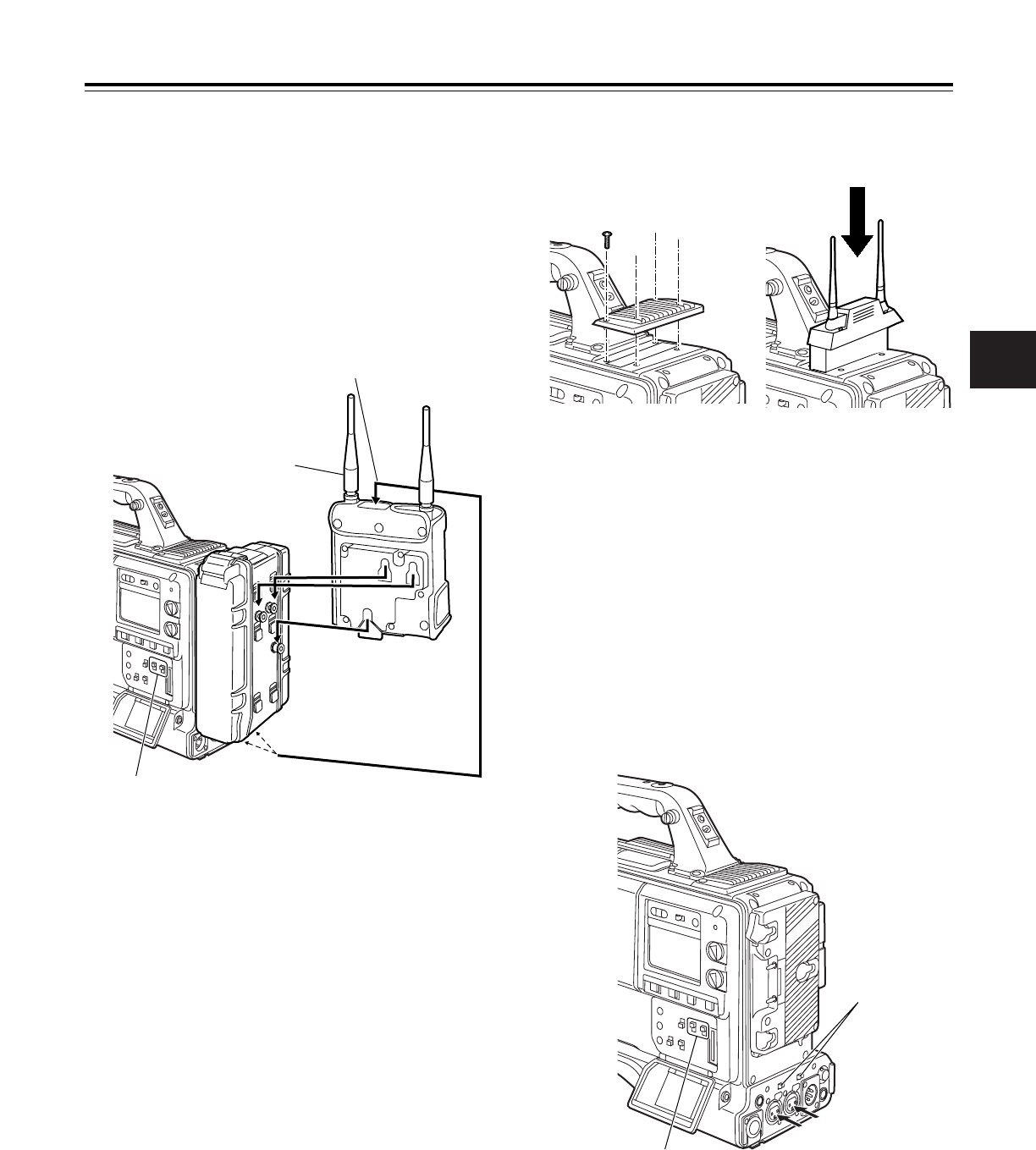
Chapter 5 Preparation
5
67
5-4-3 When using a wireless receiver
When using an externally connected wireless
receiver
Attach the wireless receiver when a wireless system is to be
used.
5-4-4 When using an audio component
1
Attach the wireless receiver to the camera attachment.
1
Connect the AUDIO IN connectors on the camera with
the audio component using the XLR cable.
1
Remove the slot cover, insert the wireless receiver, and
screw it down.
2
Set the AUDIO IN switch or switches for the channel or
channels to which the audio component has been
connected to “REAR.”
2
Set the AUDIO IN switches to WIRELESS for the audio
channels whose audio signals are to be recorded.
3
Set the LINE/MIC/+48V selector switch on the rear panel
to “LINE.”
2
Align the grooves in the camera attachment with the pins
on the battery case, etc. to attach the wireless receiver.
3
Connect the AUDIO IN connectors on the camera with
the wireless receiver using the XLR cable.
4
Set the AUDIO IN switch or switches for the channel or
channels to which the XLR cable has been connected to
“REAR.”
5
Set the LINE/MIC/+48V selector switch on the rear panel
to “MIC.”
When detaching the wireless receiver, push up the lever
on the bottom panel of the camera attachment to
disengage it.
<Note>
For details on the operations and other aspects of the
wireless receiver, refer to the operating instructions which
accompany the receiver.
Wireless receiver
Camera attachment
Audio output connectors
AUDIO IN connectors
AUDIO IN switches
XLR cable
When using a UniSlot
®
wireless receiver
AUDIO IN connectors
AUDIO IN switches
LINE/MIC/+48V
selector switch


















