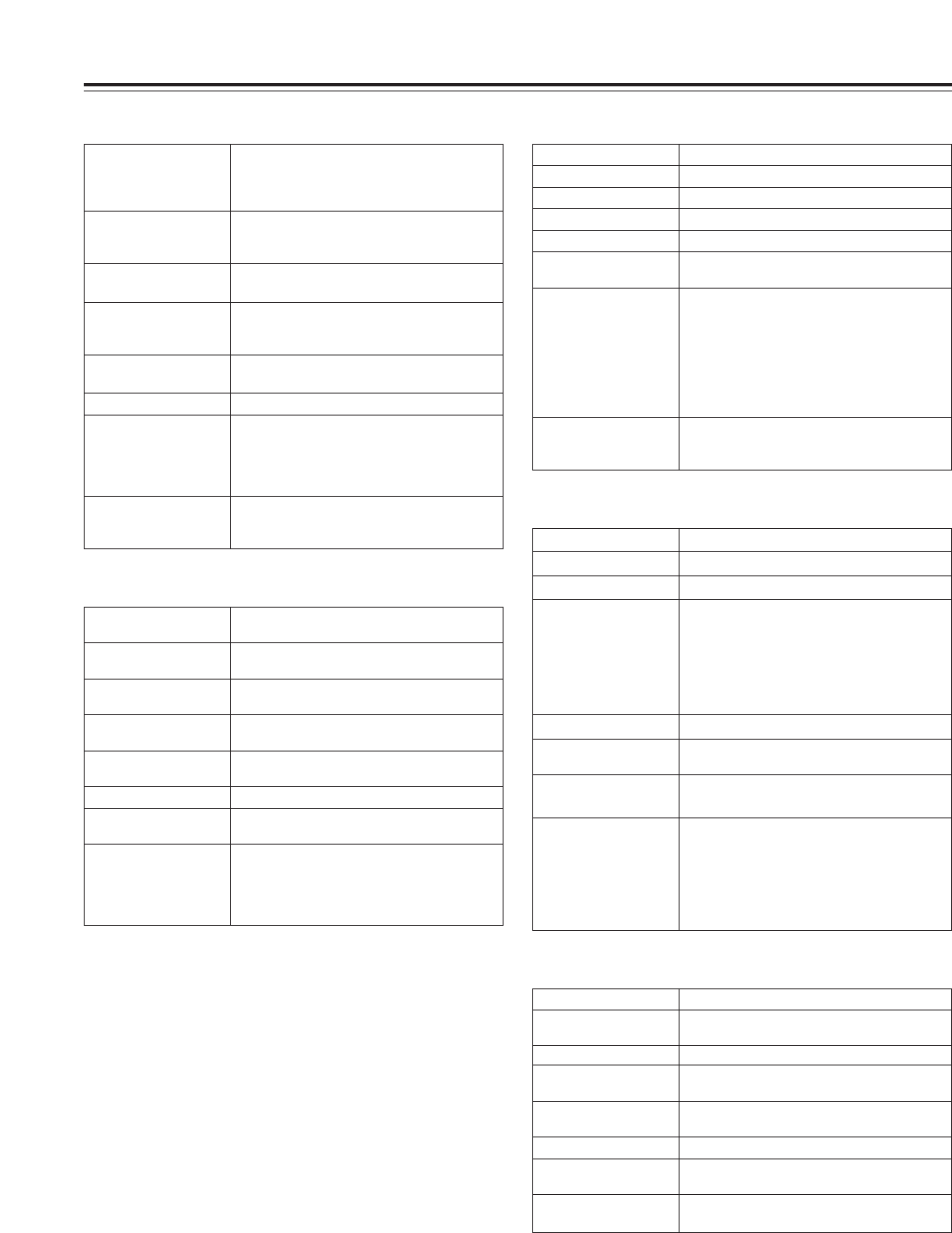
Chapter 6 Maintenance and inspections
76
6. SERVO
5. HUMID
9. WIRELESS RF
7. RF
WARNING lamp Lights for 90 minutes following the release of the
condensation detection after the condensation
formation was detected.
Indications on LCD screen
“HUMID” display lights if condensation is
detected.
“HUMID” display flashes for an additional 10 to 90
minutes after condensation detection is canceled.
Tally lamp Flashes 4 times per second for 90 minutes after
condensation detection is canceled.
Viewfinder “HUMID” display flashes from the time
condensation is detected until 90 minutes after
the condensation detection is released.
Alarm Sounds continuously (4 times a second during
recording).
Warning description Condensation has formed.
VTR unit operation The recording operation continues but if the tape
sticks, recording will stop.
For 80 minutes after the condensation detection is
released, the drum is rotated and no operations
are accepted.
Corrective action Stop the tape travel and turn off the power. If the
“HUMID” display fails to be cleared even when the
power is turned back on, wait until it clears.
WARNING lamp Flashes four times a second (during recording
and playback).
Indications on LCD screen
“SERVO” display lights (during recording and
playback).
Tally lamp Flashes four times a second (during recording
and playback).
Viewfinder “SERVO” display lights (during recording and
playback).
Alarm Sounds four times a second (during recording and
playback).
Warning description The servo is disturbed.
VTR unit operation Operation continues but the unit may not operate
correctly.
Corrective action Turn off the power and consult your dealer. The
warning display may flash for a moment and then
disappear when tape transport commences: this
is normal and not indicative of a failure or
malfunctioning.
WARNING lamp Flashes four times a second (during recording).
Indications on LCD screen
“RF” display flashes (during standby and recording).
Tally lamp Flashes four times a second (during recording).
Viewfinder “RF” display lights (during recording).
Alarm Sounds four times a second (during recording).
Warning description The video heads have become clogged. There is
a problem in the video system.
VTR unit operation The cleaning rollers are activated to clean the
heads (for a maximum of 10 seconds).
Recording continues but the signals may not be
recorded correctly.
The indications on LCD screen are retained until
the REC/PAUSE status is established. They go
off as soon as the unit transfers from the
REC/PAUSE mode to another mode.
Corrective action Clean the heads. If the signals cannot be
recorded correctly even after cleaning, consult
your nearest service center.
WARNING lamp Flashes four times a second (during standby and
recording).
Indications on LCD screen
No indication
Tally lamp Flashes four times a second (during recording).
Viewfinder “WIRELESS RF” display lights for at least 3
seconds during recording.
Alarm Sounds four times a second (for at least 3
seconds during standby and recording).
Warning description Poor wireless signal reception.
VTR unit operation Operation continues but the signals from the
wireless microphone cannot be received.
Corrective action Check the microphone’s power supply and the
reception condition of the receiver.
8. 1394
WARNING lamp Flashes four times a second (during recording).
Indications on LCD screen
“1394 E-22” display flashes.
Tally lamp Flashes four times a second (during recording).
Viewfinder
OWhen error code 92 appears, “1394 INITIAL
ERROR” display lights (during standby and
recording).
OWith all other error codes or when 1394 is
selected as the REC SIGNAL menu item
setting, the error is not displayed in the
viewfinder.
Alarm Sounds four times a second (during recording).
Warning description There is something wrong with the signals
supplied to the DVCPRO connector.
VTR unit operation Operation continues, but something is wrong with
the signals supplied to the DVCPRO connector.
Corrective action Check the IEEE 1394 cable and DVCPRO
connector connections and the settings of the
external units or menu settings, and then turn the
power off and back on.
If the warning display is not cleared, check “6-3-2
Error codes,” and consult your nearest service
center.


















