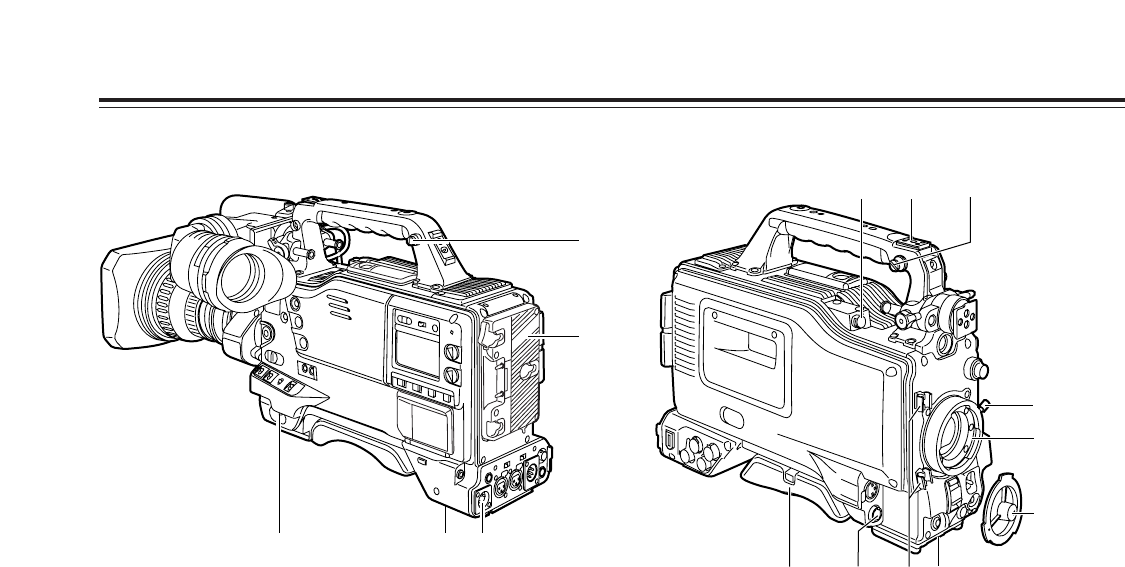
Chapter 2 Parts and their functions
8
1 POWER switch
This switch turns the power ON and OFF.
2 Battery mount
This is for attaching the Anton Bauer battery pack.
3 DC IN (external power input) socket (XLR, 4-pin)
When operating this unit using an AC power source, this
socket is connected to the model AJ-B75 AC adapter
(optional accessory).
4 BREAKER switch
If an excessively high current flows inside the unit due to
some problem or other, the circuit breaker is tripped and
the power is automatically turned off to protect the unit.
Push this button in after an inspection has been conducted
or repairs performed inside the unit by a qualified service
person. If there are no problems, the power will come back
on.
5 GPS connector
The connector from AJ-GPS900G, a GPS unit available as
an optional accessory, is connected here.
6 Shoulder belt fittings
The shoulder belt is attached here.
7 Light shoe
Use this to attach the video light, etc.
8 Lens mount (bayonet type)
The lens is attached to this mount.
9 Lens lever
This lever is tightened to secure the lens after it has been
attached to the lens mount.
: Lens mount cap
To remove the cap, push the lens lever 9 up.
Keep the cap in place while the lens is not attached.
; Lens cable/microphone cable clamp
This clamp is for anchoring the lens cable or microphone
cable.
< Tripod mount
Mount the tripod attachment (SHAN-TM700), available as
an optional accessory, when the unit is to be anchored to a
tripod.
= LENS jack (12-pin)
The connecting cord of the lens is connected to this jack.
For further details on the lenses that can be used, refer to
the operating instructions of the lenses concerned.
> Easy-to-adjust shoulder pad
The position of the shoulder pad can be adjusted backward
or forward so that the unit is balanced when it is carried on
the user’s shoulder.
1
34
6
2
5 7
8
9
:
; <=>
6
2-1 Power supply and accessory mounting section


















