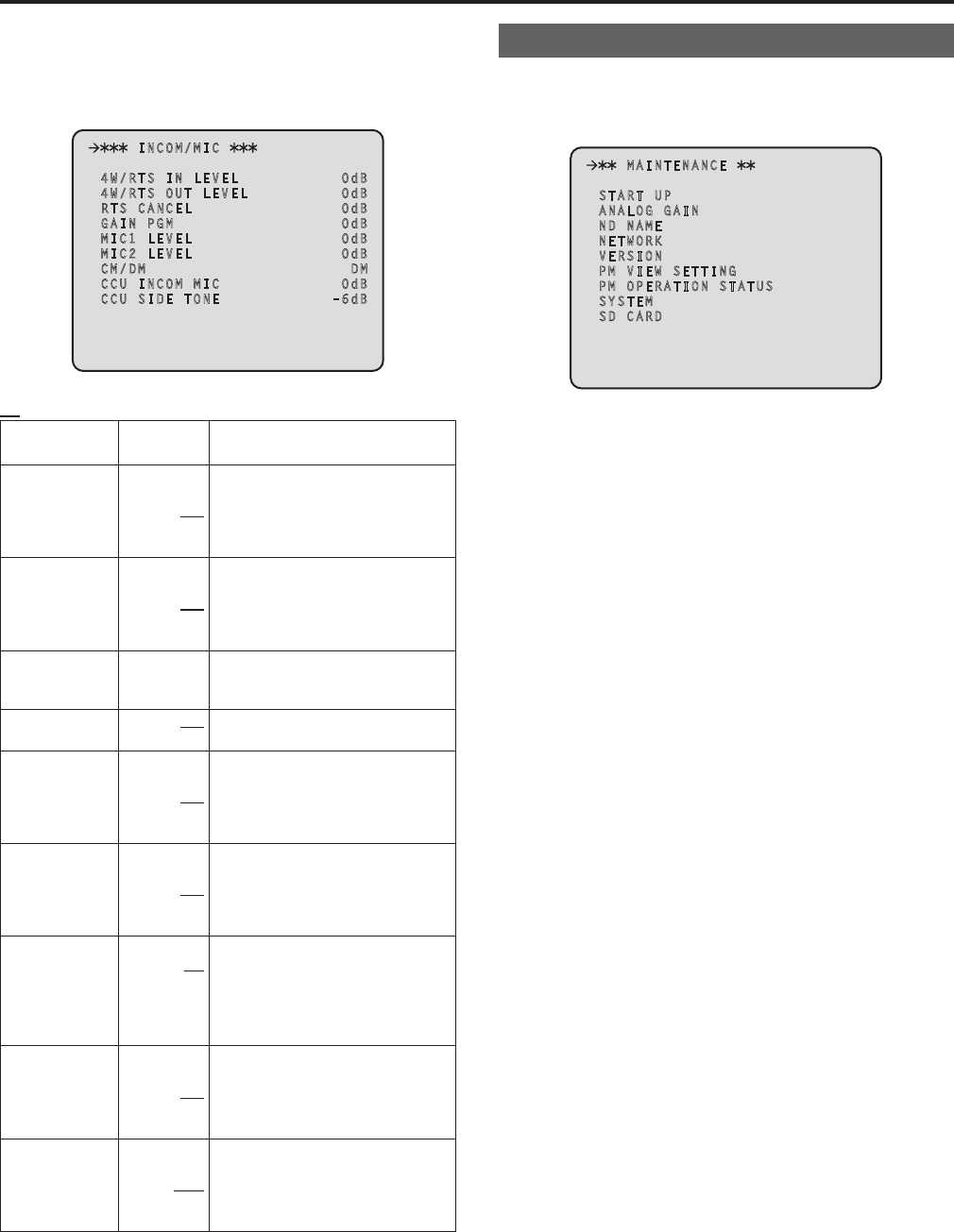
21
INCOM/MIC Screen
This menu is used for the unit’s intercom settings
Configure the camera’s intercom setting on the camera
Moving the cursor to the “INCOM/MIC” menu title and then pressing the
SELECT dial redisplays the OPERATION menu one level up
INCOM/MIC
4W/RTS IN LEVEL 0dB
4W/RTS OUT LEVEL 0dB
RTS CANCEL 0dB
GAIN PGM 0dB
MIC1 LEVEL 0dB
MIC2 LEVEL 0dB
CM/DM DM
CCU INCOM MIC 0dB
CCU SIDE TONE –6dB
indicates the factory default setting
Item
Setting
value
Remarks
4W/RTS
IN LEVEL
–400dB
│
0dB
│
200dB
Set the input level for the intercom
(4-WIRE and RTS) signal
(05dB increments)
4W/RTS
OUT LEVEL
–400dB
│
0dB
│
200dB
Set the output level for the intercom
(4-WIRE and RTS) signal
(05dB increments)
RTS CANCEL –400dB
│
315dB
Set the noise canceling level for the
engineering intercom (RTS system)
(05dB increments)
GAIN PGM
0dB
20dB
Set the gain for the PGM sound
MIC1 LEVEL
–400dB
│
0dB
│
200dB
Finely adjust the level of output from the
MIC OUT 1 connector
(05dB increments)
MIC2 LEVEL
–400dB
│
0dB
│
200dB
Finely adjust the level of output from the
MIC OUT 2 connector
(05dB increments)
CM/DM
CM
DM
Use this to select the type of intercom
microphone (carbon microphone or
dynamic microphone) to be connected
to the unit
CM: Carbon microphone
DM: Dynamic microphone
CCU INCOM MIC
–400dB
│
0dB
│
120dB
Use this to set the level of the unit’s
intercom microphones for regular use
(05dB increments)
CCU SIDE TONE
–400dB
│
–6dB
│
00dB
Use this to set the side tone level of the
unit’s intercom for regular use
(05dB increments)
MAINTENANCE Menu
This is the selection screen for the MAINTENANCE menu
Moving the cursor to the “MAINTENANCE” menu title and then pressing
the SELECT dial redisplays “TOP MENU”
MAINTENANCE
START UP
ANALOG GAIN
ND NAME
NETWORK
VERSION
PM VIEW SETTING
PM OPERATION STATUS
SYSTEM
SD CARD
START UP
Displays the screen for setting the control to be performed when the
unit’s power has been turned on
ANALOG GAIN
Displays the screen for setting the analog signal levels
ND NAME
Displays the screen for setting the ND filter names
NETWORK
Displays the network setting screen
VERSION
Displays the version information screen
PM VIEW SETTING
Displays the screen for setting ON or OFF for the items (IRIS and
status displays) to display on the picture monitor
PM OPERATION STATUS
Displays the screen for setting ON or OFF for the operation items to
display on the picture monitor
SYSTEM
Displays the screen for initializing the menu settings
SD CARD
Displays the screen for setting the saving of data and upgrading of
software using a memory card
Setting menu items (Continued)


















