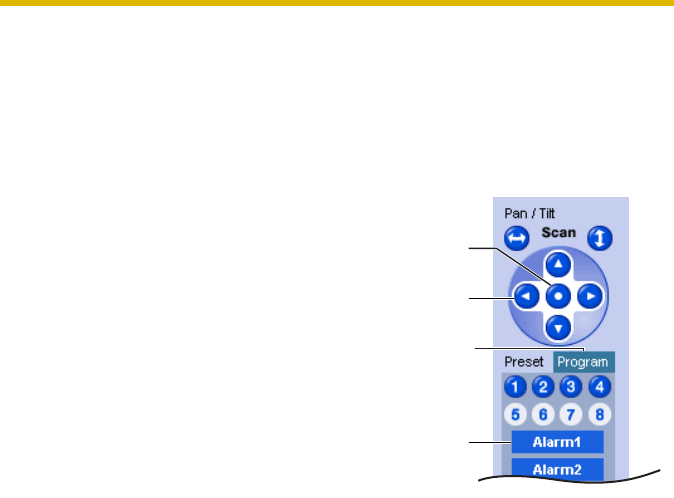
Operating Instructions
[For assistance, please call: 1-800-272-7033] 25
1.2.4 Setting Home Position/Alarm Position/Preset Button
Registering Home Position/Alarm Position
A home position or 2 alarm positions can be registered. When restarted, the
camera takes a home position. If the Lens Position When Triggered setting is set
(see page 102), the camera takes a alarm position after the External I/O detects a
signal. See page 129 for the External I/O.
1. Click [Program].
• [Program] switches to [Cancel].
Click [Cancel] to quit without saving
changes.
2. Pan and tilt the camera to a desired
position.
3. Click the home position button or the
alarm position button.
4. Click [Save] to register, or click [Back]
and [Cancel] to cancel.
• If "Success!" is displayed, click
[Back].
Alarm
Position
Pan/Tilt
Program
Home
Position


















