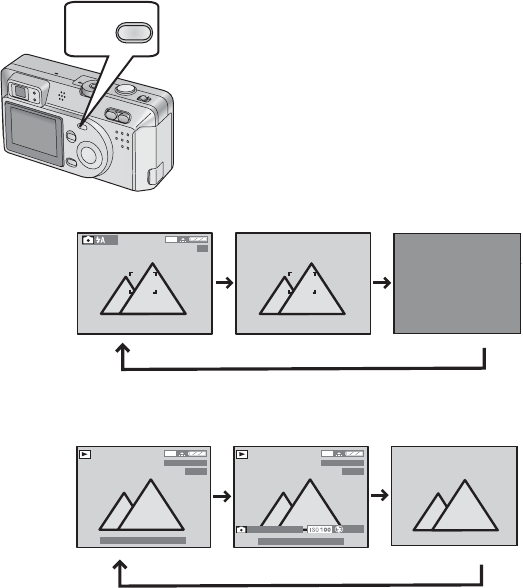
Preparation
19
Using the LCD Monitor
Every time you press the [DISPLAY] button,
the display of the LCD Monitor changes as
shown below.
[In recording]
[In playback]
DISPLAY
19
2048
1000001
2048
1000001
2048
10:00
JAN
.1.2003
1/10 1/10
F 2.8 1/200
AUTO
10:00
JAN
.1.2003


















