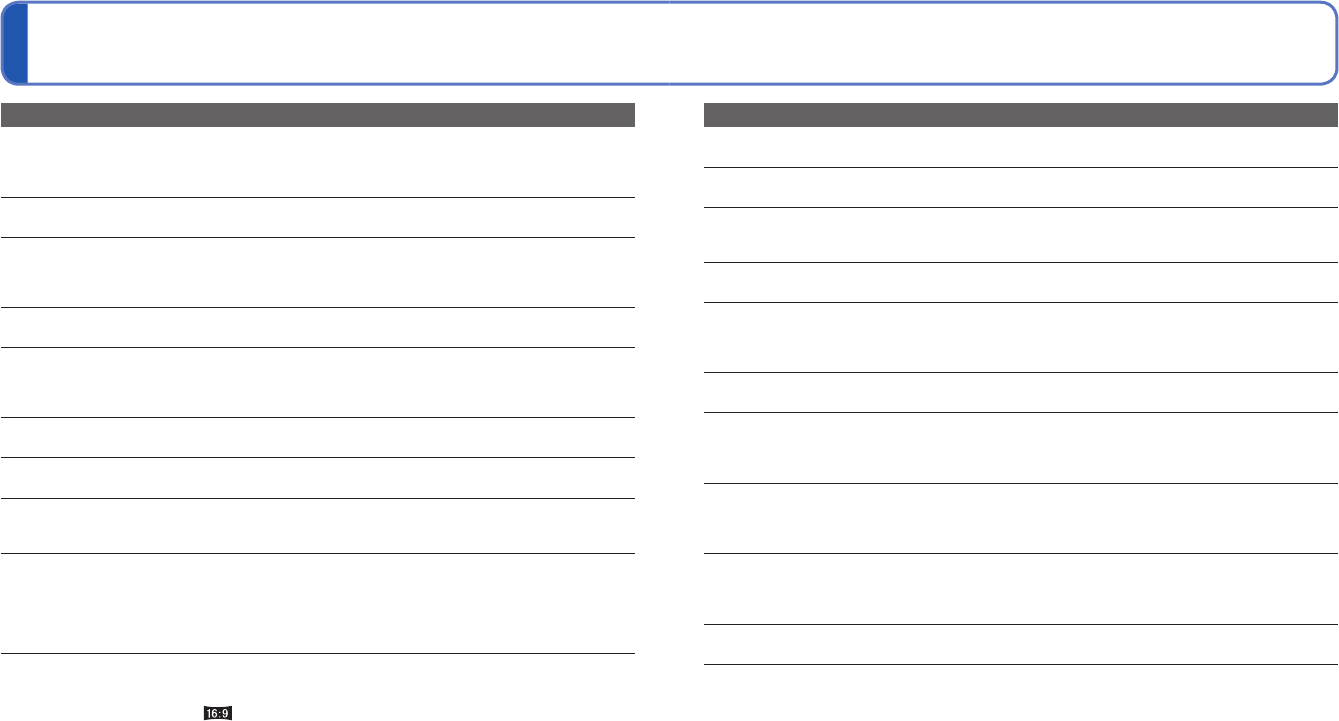
88 VQT2M98 VQT2M98 89
Q&A Troubleshooting (Continued)
TV, computer, printer
No image appears on TV. Image blurred or not colored.
●
Not connected correctly. (→79)
●
The television has not been switched to auxiliary input.
●
The television does not support the type of card used.
TV screen display different to LCD monitor.
●
Aspect ratio may be incorrect or edges may be cut off with certain televisions.
Cannot play motion pictures on TV.
●
Card is inserted into TV.
→ Connect the camera to the TV with the AV cable (supplied), and then access Playback Mode on
the camera. (→79)
Picture is not displayed on full TV screen.
●
Check [TV ASPECT] settings (→21).
Cannot send pictures to computer.
●
Not connected correctly (→74).
●
Check whether computer has recognized camera.
●
Set [USB MODE] to [PC] (→20).
Computer does not recognize card (only reads built-in memory).
●
Disconnect USB connection cable and reconnect with card in place.
I want to play computer pictures on my camera.
●
Use the supplied software ‘PHOTOfunSTUDIO’ to copy pictures from computer to camera.
Cannot print when connecting to printer.
●
Printer not compatible with PictBridge.
●
Set [USB MODE] to [PictBridge (PTP)] (→20).
Cannot get the date printing.
●
Make date printing settings before printing.
→ In shop: Make [PRINT SET] settings (→71), and request printing ‘with dates’.
→ With printer: Make [PRINT SET] settings, and use a printer compatible with date printing.
→ With supplied software: Select ‘with dates’ within print settings.
●
Use [TEXT STAMP] before printing (→67).
Edges cut off pictures when printing.
●
Release any trimming or edgeless printing settings on printer before printing.
(Consult printer operating manual.)
●
The pictures were recorded in aspect ratio.
→ If printing in shop, check if 16:9 sizes can be printed.
Others
Menu not displayed in desired language.
●
Change [LANGUAGE] setting (→22).
Camera rattles if shaken.
●
This sound is made by the lens movement and is not a fault.
Cannot set [AUTO REVIEW].
●
Not available when [BURST] is used or in the Scene Modes [SELF PORTRAIT], [HI-SPEED
BURST], or [FLASH BURST].
Red lamp illuminated when pressing shutter button halfway in dark locations.
●
[AF ASSIST LAMP] set to [ON] (→59).
AF assist lamp is not illuminated.
●
[AF ASSIST LAMP] is set to [OFF].
●
Not illuminated in bright locations or when using [SCENERY], [NIGHT SCENERY], [SELF
PORTRAIT], [FIREWORKS], [AERIAL PHOTO], or [SUNSET] Scene Modes.
Camera is hot.
●
Camera may become a little warm during use, but this does not affect performance or quality.
Lens makes a clicking noise.
●
When brightness changes, the lens may make a clicking noise and the monitor brightness may also
change, but this is due to aperture settings being made.
(Does not affect recording.)
Clock is incorrect.
●
Camera has been left for a long period.
→ Reset the clock (→12).
●
Long time was taken to set clock (clock behind by this amount).
When using zoom, picture becomes slightly warped and the edges of the subject
become colored.
●
Pictures may be slightly warped or colored around the edges, depending on the zoom ratio, but this
is not a fault.
File numbers are not recorded in sequence.
●
File numbers are reset when new folders are created (→75).
File numbers have jumped backwards.
●
Battery was removed/inserted with power on.
(Numbers may jump backwards if folder/file numbers are not correctly recorded.)


















