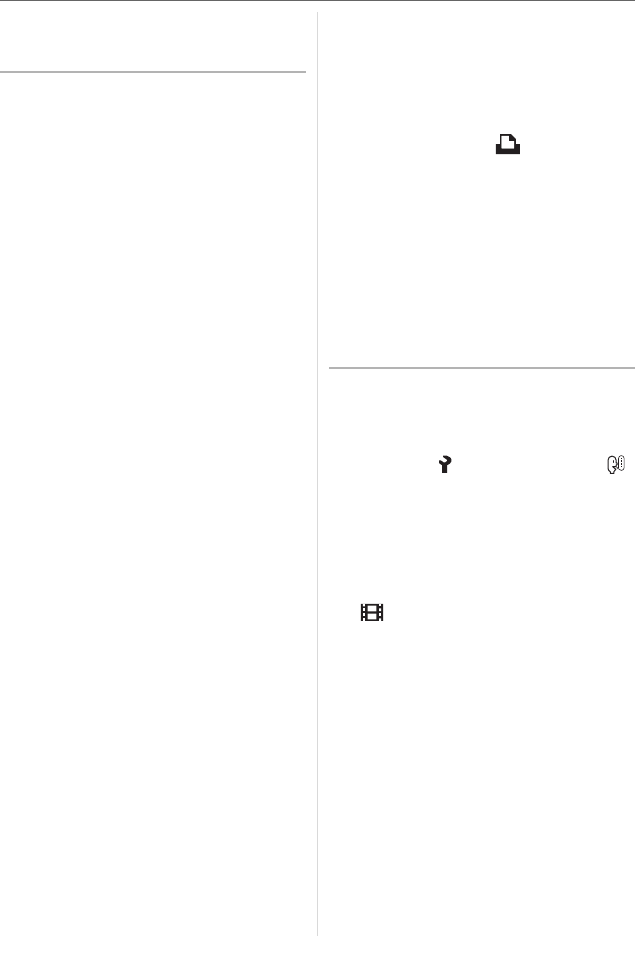
Others
109
VQT1F52
•A characteristic of this is that the
number of round spots and their
position differ in every picture.
∫ TV, PC and printer
1: The picture does not appear on the
television.
•Is the camera connected to the TV
correctly?
•Set the TV input to external input mode.
2: The display areas on the TV screen
and the camera’s LCD monitor are
different.
Depending on the TV model, the area
display may be smaller so the picture
may be stretched horizontally or
vertically and the top and bottom or left
and right of the picture may be cut off
when it is displayed. This is due to the
TV specifications and is not a
malfunction.
3: The motion pictures cannot be
played back on a TV.
•Are you trying to play back the motion
pictures by directly inserting the card in
the card slot of the TV?
–Connect the camera to the TV with
the AV cable (supplied) and then play
back the pictures on the camera.
(P98)
4: The picture is not displayed fully on
the TV.
•Set the aspect of the TV on the camera.
(P21)
5: The picture cannot be transferred
when the camera is connected to a
PC.
•Is the camera connected to the PC
correctly?
•Is the camera recognized by the PC
correctly?
6: The card is not recognized by the
PC.
(The built-in memory is recognize.)
•Disconnect the USB connection cable.
Connect it again while the card is
inserted in the camera.
7: The picture cannot be printed when
the camera is connected to a printer.
•Does the printer support PictBridge?
•Reset the mode to [ ]. (P94)
8: The ends of the pictures are cut at
printing.
•When using a printer with a trimming or
borderless printing function, cancel this
function before printing. (For details,
refer to the operating instructions for the
printer.)
•When you order photo studios to print
pictures, ask the photo studio if the
pictures can be printed with both ends.
∫ Others
1: An unreadable language was
selected by mistake.
•Press [MENU/SET], select the [SETUP]
menu icon [ ] and then select the [ ]
icon to set the desired language. (P21)
2: The setting for the auto review
function is disabled.
•Are you taking pictures using auto
bracket (P43)? Is the camera in burst
mode (P67) or motion picture mode
[ ] (P54), [SELF PORTRAIT] (P47)
or [HI-SPEED BURST] (P51) in scene
mode?
Is [AUDIO REC.] set to [ON] (P64)?
–In these cases, you cannot set the
auto review function in the [SETUP]
menu.
3: A red lamp sometimes turns on
when the shutter button is pressed
halfway.
•In dark places, the AF assist lamp (P68)
lights red to make it easier to focus on a
subject.
DMC-FX100ENG.book 109 ページ 2007年5月16日 水曜日 午後3時22分


















