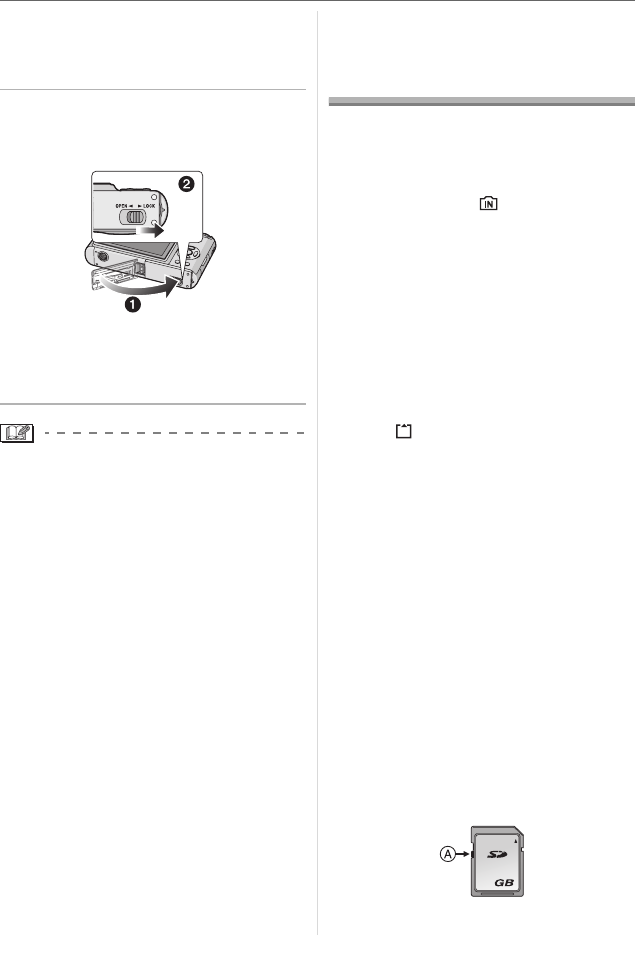
Preparation
13
VQT1B86
B: Do not touch the connection
terminals of the card.
•The card may be damaged if it is not
fully inserted.
3 1 Close the card/battery door.
2 Slide the release lever in the
direction of the arrow.
•If the card/battery door cannot be
completely closed, remove the card,
check its direction and then insert it
again.
•Remove the battery after use. Store the
removed battery in the battery carrying
case (supplied).
•Do not remove the battery until the
LCD monitor and the status indicator
(green) turn off as the settings on the
camera may not be stored properly.
•The supplied battery is designed only
for the camera. Do not use it with any
other equipment.
•Do not insert or remove the battery or
the card while this unit is turned on.
The data on the built-in memory or the
card may be damaged. Be particularly
careful while the built-in memory or the
card is being accessed. (P21)
•We recommend using a Panasonic
card.
About the Built-in
Memory/the Card
(optional)
The built-in memory can be used as a
temporary storage device when the card
being used becomes full.
∫ Built-in Memory [ ]
•You can record or play back pictures
with the built-in memory. (The built-in
memory cannot be used when a card is
inserted.)
•The built-in memory capacity is about
27 MB.
•Picture size is fixed to QVGA
(320k240 pixels) when recording
motion pictures to the built-in memory.
(P51)
∫ Card [ ]
You can record or play back pictures on
a card.
∫ Card (optional)
•The SD Memory Card, SDHC Memory
Card and MultiMediaCard are small,
lightweight, removable external cards.
•The SDHC Memory Card is a memory
card standard decided by the SD
Association in 2006 for high capacity
memory cards more than 2 GB.
•The reading/writing speed of an SD
Memory Card and an SDHC Memory
Card is fast. Both types of card are
equipped with a Write-Protect switch A
that prevents writing and formatting the
card. (If the switch is slid to the [LOCK]
side, it is not possible to write or delete
data on the card and format it. When the
switch is slid to the other side, these
functions become available.)
2


















