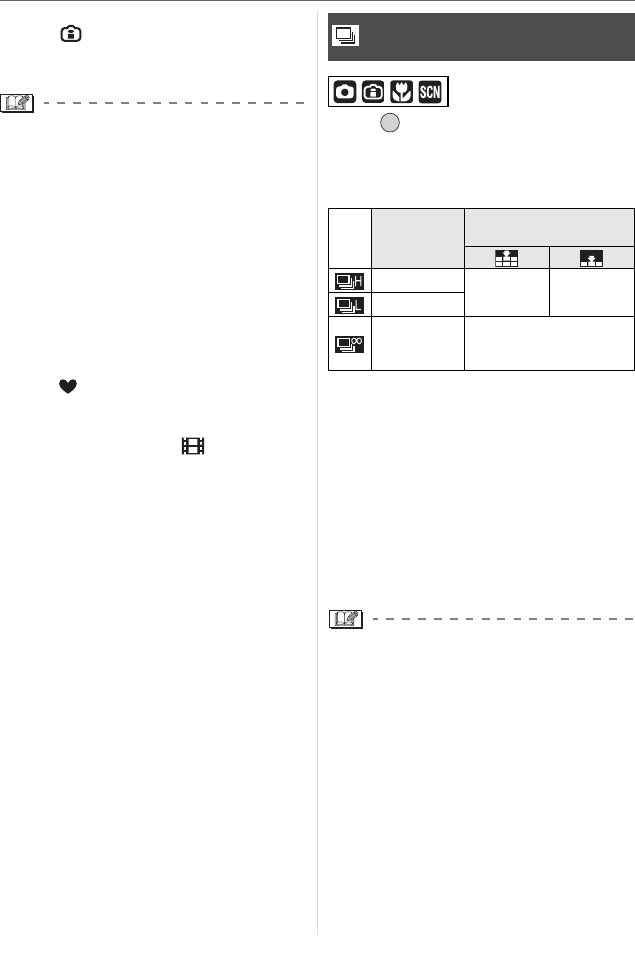
Advanced (Recording pictures)
64
VQT1B86
ISO sensitivity in intelligent ISO sensitivity
mode [ ] (P41) and [SPORTS] (P45),
[BABY1]/[BABY2] (P46) and [PET] (P47)
in scene mode.
•The stabilizer function may not be
effective in the following cases.
–When there is a lot of jitter.
–When the zoom magnification is high.
–In digital zoom range.
–When taking pictures while following a
moving subject.
–When the shutter speed becomes
slower to take pictures indoors or in dark
places.
Be careful of camera jitter when you press
the shutter button.
•The setting is fixed to [MODE2] in simple
mode [ ] and [SELF PORTRAIT] (P44)
in scene mode and fixed to [OFF] in
[STARRY SKY] (P48) in scene mode.
•In motion picture mode [ ], [MODE2]
cannot be set.
Press [ ] to display the [REC] mode
menu and select the item to set. (P57)
∫ Number of pictures recorded in burst
mode
¢ The burst speed is constant regardless
of the transfer speed of the card.
•The number of pictures indicated is when
the shutter speed is faster than 1/60 and
the flash is not activated.
•The burst speed (pictures/second) may
become slower depending on the
recording environment such as in dark
places or if the ISO sensitivity is high.
•Hold down the shutter button fully to
activate the burst mode.
•When the flash is activated, you can
take only 1 picture.
•When the burst mode setting is set to
Unlimited
–The burst speed becomes slower
halfway. The exact timing of this
depends on the type of card, the picture
size and the quality.
–You can take pictures until the capacity
of the built-in memory or the card is full.
•The focus is fixed when the first picture is
taken.
[BURST]
Taking Pictures using Burst
Burst speed
(pictures/
second)
Number of recordable
pictures (pictures)
3
¢
max. 5 max. 7
2
¢
approx. 2
Depends on the
remaining capacity of the
built-in memory/card.
/SET
MENU


















