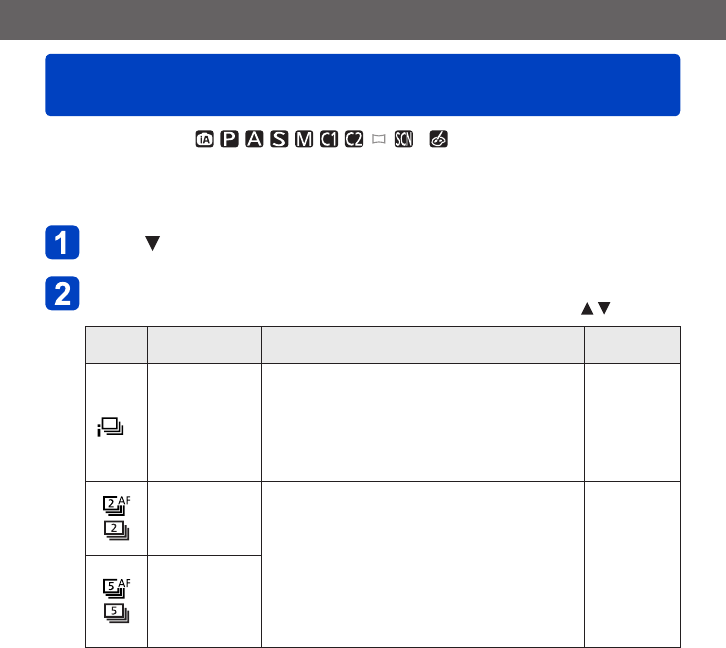
Application (Record)
Burst function
VQT5A33- 119 -
■
Recording mode:
*
1
*
2
*
1
Cannot be set in the following modes: [Handheld Night Shot] [HDR] [Starry Sky] [3D Photo Mode]
*
2
Cannot be set in the following modes: [Toy Effect] [Miniature Effect] [Soft Focus] [Star Filter]
A burst of still pictures can be recorded while the shutter button is pressed fully.
Press
Use cursor button to select [Burst] and press [MENU/SET]
• To change the setting, press [DISP.] button and select a setting with .
Setting Speed Description
No. of
pictures
*
2
*
1
Approx. 2 - 10
pictures/sec.
• The burst speed is adjusted automatically in
accordance with the movements of people, pets
or other subjects. ([Intelligent Burst mode])
• When a fast-moving subject is recorded, the
frame rate becomes faster and the number
of pictures that can be recorded in a series is
restricted to about 10.
100
Approx. 2
pictures/sec.
• The subject is brought into focus as far as this
is allowed by the burst speed (excluding [MF]).
However, when the burst function is operating
during motion picture recording, the focus is
fixed to the first picture.
• The pictures are taken with the burst function
while the exposure and White Balance are
being adjusted.
• The burst speed may be reduced under certain
recording conditions.
100
Approx. 5
pictures/sec.
*
1
[Intelligent Auto] Mode only
*
2
The number of burst pictures is limited by the picture-taking conditions and the type and/or
status of the card used.
(Continued on the next page)


















