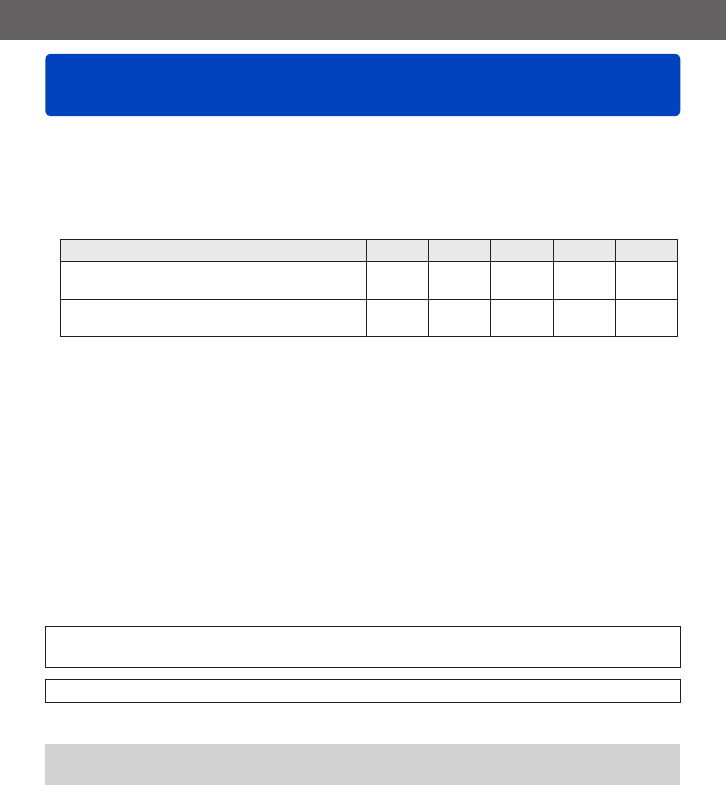
Wi-Fi/NFC
Sending pictures to a PC
VQT5A33- 199 -
Still pictures and motion pictures recorded by the camera can be sent to a PC.
You can make a setting so that pictures in the camera can be sent to a PC automatically
while the camera battery is charging. ([Smart Transfer] (→222))
■
Sending method, and pictures that can be sent
JPEG RAW MP4
AVCHD
*
3D
Sending a picture each time one is recorded
[Send Images While Recording]
Yes Yes No No Yes
Sending selected pictures
[Send Images Stored in the Camera]
Yes Yes Yes Yes Yes
*
Motion pictures recorded in [AVCHD] can be sent in file sizes of up to 4 GB. Files larger than 4 GB
cannot be sent.
• Some images may not be played back or sent depending on the device.
• See the operating instructions of the destination device for more information about
picture playback.
• For more details about picture sending methods. (→237)
Preparations:
• Turn the computer on.
• Prepare folders for receiving images on the PC before sending a picture to the PC.
(→200)
• If the standard settings are changed for the workgroup on the connected PC, you must
change settings in [PC Connection] on this unit. (→239)
See the part of the manual that applies to your objective.
Sending a picture each time one is recorded ([Send Images While Recording])
(→201)
Sending selected pictures ([Send Images Stored in the Camera]) (→202)
●
When sending images on a mobile network, high packet communication fees may be
incurred depending on the details of your contract.


















