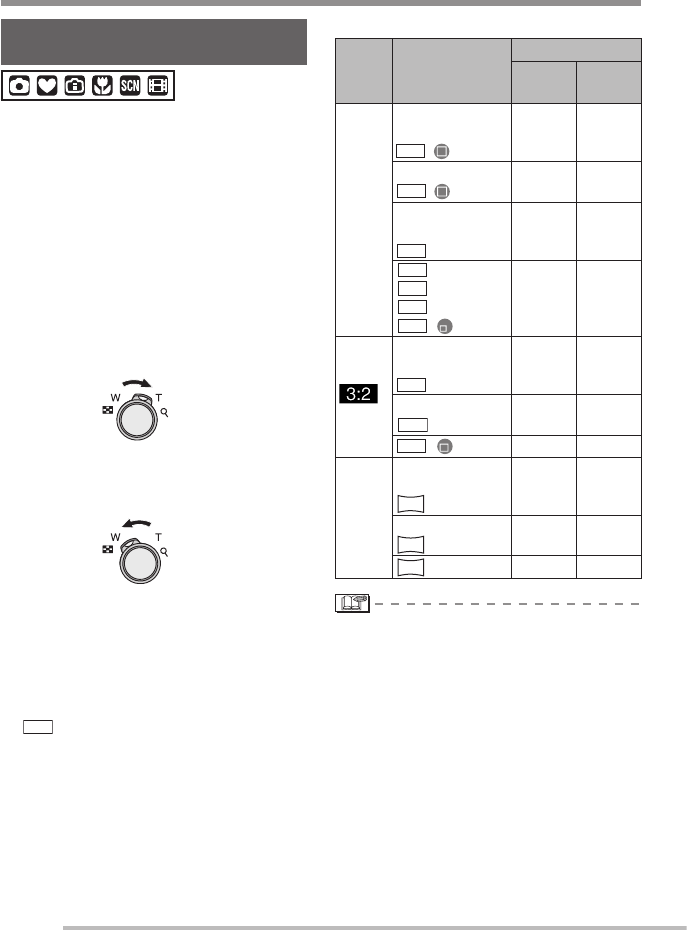
30
VQT1C63
Basic
Taking Pictures with the Zoom
Using the Optical Zoom /
the Extended Optical Zoom (EZ)
You can make people and subjects appear
closer with the 3 times optical zoom, and
landscapes can be recorded in wide angle.
(35 mm fi lm camera equivalent: 35 mm to
105 mm)
To zoom even more (up to 4.5 times with
DMC-LS75/DMC-LS70) with no reduction
in picture quality, choose any resolution for
each of the available aspect ratios except
the largest one.
■ To make subjects appear closer use
(Tele)
Rotate the zoom lever towards Tele.
■ To make subjects appear further
away use (Wide)
Rotate the zoom lever towards Wide.
■ How the extended optical zoom
works
The extended optical zoom works by
extracting the center of the picture and
expanding it for a higher telephoto
effect. So, for example, if you choose
[ ] (3M EZ) (3 million pixels), the 7M
(7 million) (DMC-LS75/DMC-LS70) or
6M (6 million) (DMC-LS60) CCD area
is cropped to the center 3M (3 million
pixels) area, allowing a picture with a
higher zoom effect.
■ Resolution and maximum zoom
Aspect
ratio
(P62)
Pixels
(P29, 62)
Maximum zoom (Tele)
DMC-LS75/
DMC-LS70
DMC-LS60
h
DMC-LS75/
DMC-LS70
/ (7M)
3 × —
DMC-LS60 only
/ (6M)
—3 ×
DMC-LS75/
DMC-LS70
(5M EZ)
3.6 × —
(3M EZ),
(2M EZ),
(1M EZ),
/
(0.3M EZ)
4.5 × 4.1 ×
DMC-LS75/
DMC-LS70
(6M)
3 × —
DMC-LS60 only
(5M)
—3 ×
/
(2.5M EZ)
4.5 × 4.1 ×
j
DMC-LS75/
DMC-LS70
(5.5M)
3 × —
DMC-LS60 only
(4.5M)
—3 ×
(2M EZ) 4.5 × 4.1 ×
• The optical zoom is set to Wide (1 ×)
when the camera is turned on.
• If you use the zoom function after
focusing on the subject, focus on the
subject again.
• The lens barrel (P9) extends or retracts
according to the zoom position. Take
care not to interrupt the motion of the
lens barrel while the zoom lever is
rotated.
• In motion picture mode [i], the zoom
magnifi cation is fi xed to the value set at
the start of recording.
3M
7M
5M
3M
2M
1M
0.3M
6M
2.5M
2M
5.5M
6M
5M
4.5M


















