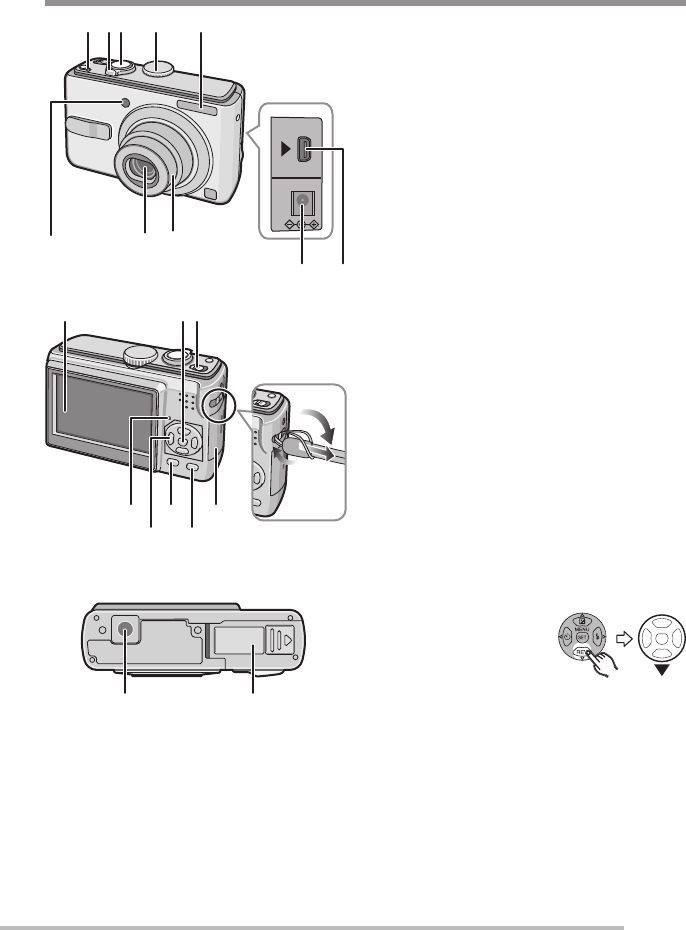
9
VQT1C63
Preparation
Names of the Components
20 Tripod Receptacle
• When you use a tripod, make sure
the tripod is stable with the camera
attached to it.
21 Battery Door (P15)
1 [E. ZOOM] (Easy Zoom) Button (P31)
2 Zoom Lever (P30)
3 Shutter Button (P25, 53)
4 Mode Dial (P18)
5 Flash (P40)
6 Self-timer Indicator (P43)
AF Assist Lamp (P66)
7 Lens part (P5)
8 Lens barrel
9 [DC IN] Socket (P84, 87)
• Always use a genuine Panasonic AC
adaptor (DMW-AC6: optional).
10 [V.OUT/DIGITAL] Socket
(P84, 87, 91)
11 LCD Monitor (P37, 92)
12 [MENU/SET] Button (P17)
13 Camera Switch (P17)
14 Status Indicator (P25)
15 Cursor buttons
w /Self-timer Button (P43)
r /[REV] Button (P33)
q /Flash Mode Button (P40)
e /Backlight Compensation in Simple
Mode (P29)/Exposure Compensation
(P44) Button
• In these operating instructions,
operations using the cursor buttons
are described as follows.
e.g.: When you
press the r
button.
16 [DISPLAY] (P37)/ [HIGH ANGLE] (P39)
Button
17 [FUNC] (function) (P59)/Delete (P35)
Button
18 Card Door (P15)
19 Strap Eyelet
• To remove the strap, use a pointed
object to undo the knot.
V.OUT
DIGITAL
DC IN
3V
123 4 5
6
78
910
20 21
1
2
11 12 13
14
15
16 18
19
17


















