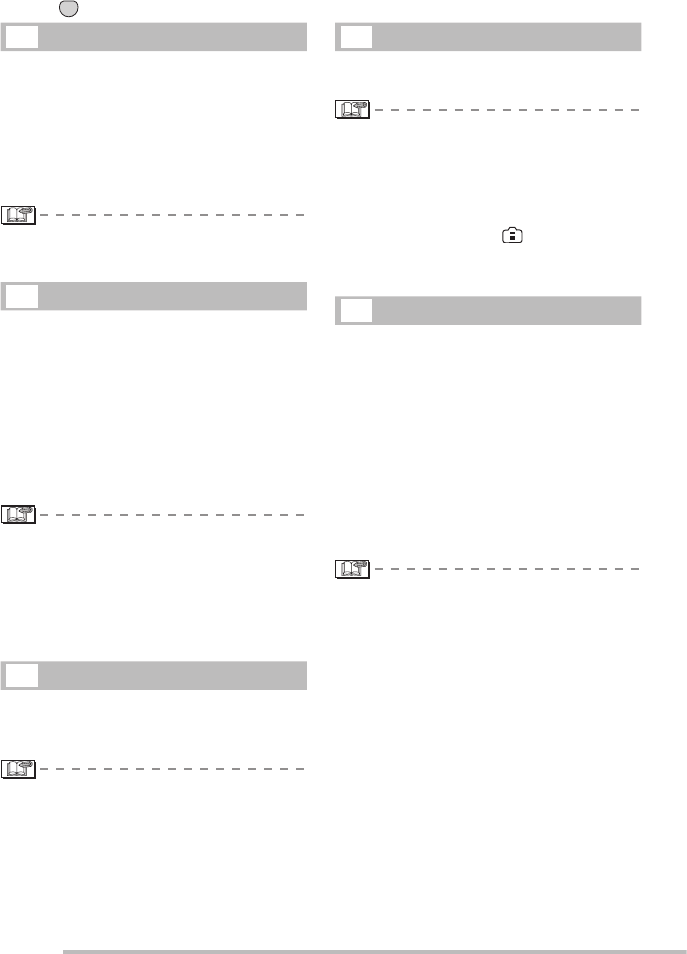
48
VQT1C63
Advanced-Shooting
Portrait mode
The background is blurred and the person
stands out with a healthier complexion.
■ Technique to make this mode more
effective:
1 Rotate the zoom lever to Tele as far as
possible.
2 Move close to the subject.
• Suitable for outdoors in the daytime.
• ISO sensitivity is fi xed to [ISO100].
Soft skin mode
The camera detects the face or skin area
to achieve a smoother appearance than
portrait mode. Use when taking portraits
from the chest up.
■ Technique to make this mode more
effective:
1 Rotate the zoom lever to Tele as far as
possible.
2 Move close to the subject.
• Suitable for daylight shooting.
• Other fl esh-colored elements are also
softened.
• The effect may not be as obvious if there
isn’t enough light.
• ISO sensitivity is fi xed to [ISO100].
Scenery mode
The camera focuses on distant subjects
to allow you to take pictures of wide
landscapes.
• Focus range is 5 m (16.4 feet) to Z.
• The Flash setting is fi xed to Forced OFF
[v].
• The setting on the AF assist lamp is
disabled.
•
You cannot change the white balance setting.
Sports mode
Allows you to shoot fast moving subjects
(e.g. outdoor sports).
• Suitable for daylight shooting, 5 m (16.4
feet) or more away from the subject.
• When shooting fast moving subjects
indoors, sensitivity will be the same
as when you have set ISO LIMIT in
Intelligent ISO mode [ ] (P45) to
[ISO800].
• The digital zoom is fi xed to [OFF].
Night portrait mode
Shoot the subject with natural brightness
using the fl ash and slow shutter speed.
■ Technique for Night portrait mode
• Use the fl ash.
• Due to the slow shutter speed, use a
tripod and the self-timer (P43) for best
results.
• Keep the subject still for about 1 second
after taking a picture.
• Rotate the zoom lever to Wide (1 ×),
about 1.5 m (4.92 feet) from the subject.
• Focus range is 1.2 m (3.94 feet) to 5
m (16.4 feet). (See page 41 for details
about available fl ash range.)
• The shutter may close (max. about
1 sec.) after shooting due to signal
processing. This is not a malfunction.
• When shooting in dark places, noise may
become visible.
• When using the fl ash, Slow sync./Red-
eye reduction [u] is selected and
the fl ash is activated every time.
• You cannot change the white balance
setting.
MENU
SET
T
e
V
U
X
Press [ ] to display the [SCENE MODE] menu and select a scene mode. (P47)


















