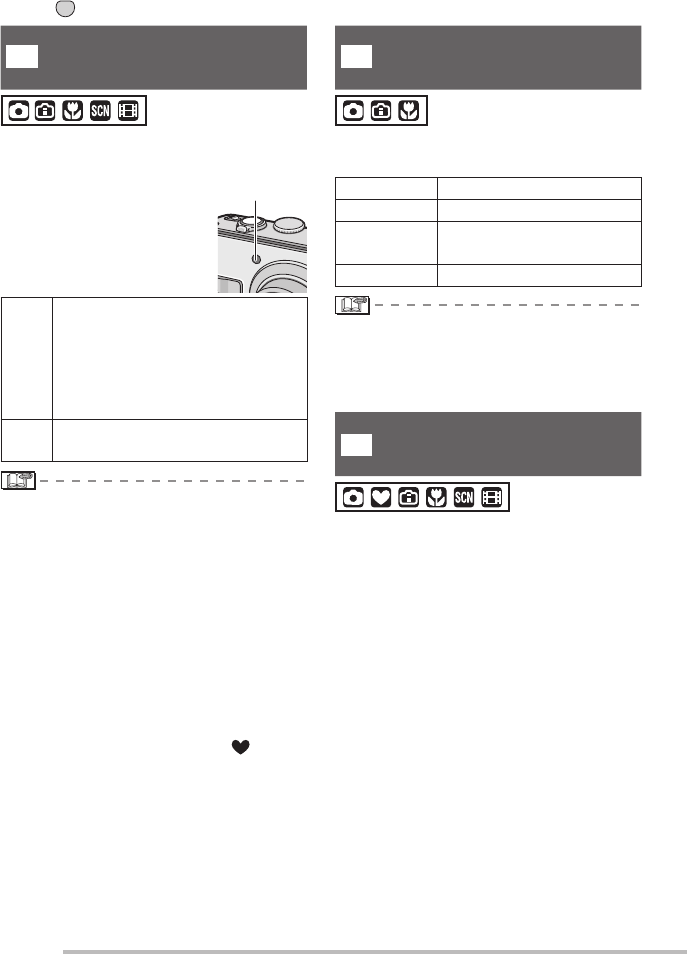
66
VQT1C63
Advanced-Shooting
[AF ASSIST LAMP]
Focusing in low light conditions
becomes easier
Illuminating the subject with the AF assist
lamp allows the camera to focus on the
subject in low light conditions.
If the AF assist lamp is set to
[ON], an AF area (P63) with
a size wider than usual is
displayed and the AF assist
lamp A turns on.
ON The AF assist lamp turns on
under low light conditions. In this
time, the AF assist lamp icon
[S] appears on the screen. The
effective range of the AF assist
lamp is 1.5 m (4.92 feet).
OFF The AF assist lamp does not turn
on.
• Be sure of the following points when the
AF assist lamp is in use.
– Do not look into the AF assist lamp
closely.
– Do not cover the AF assist lamp with
your fi ngers or other objects.
• When you do not want to use the AF
assist lamp (e.g. when you take a picture
of animals in a dark place), set the [AF
ASSIST LAMP] to [OFF]. In this case, it
becomes diffi cult to focus on the subject.
• The AF assist lamp is fi xed to [ON] while
the camera is in simple mode [ ].
• You cannot use the AF assist lamp
in [SCENERY], [NIGHT SCENERY],
[SUNSET], [FIREWORKS] and [AERIAL
PHOTO] in scene mode. (P47)
• The AF assist lamp is changed to [OFF]
in [PET] (P50) in scene mode.
[COL.MODE]
Setting color effects for the
recorded pictures
You can use following types of color effects
depending on the image of the picture.
NATURAL Shoot softer pictures.
VIVID Shoot more vivid pictures.
B/W The picture becomes black
and white.
SEPIA The picture becomes sepia.
• Picture noises might stand out when
taking a picture in a dark place. To avoid
picture noises we recommend setting
[COL.MODE] to [NATURAL].
[CLOCK SET]
Setting the date, time and
display
Set the clock when you change the date or
time (P17).
MENU
SET
Press [ ] to display the [REC] mode menu and select the item to set. (P19)
N T
3
A


















