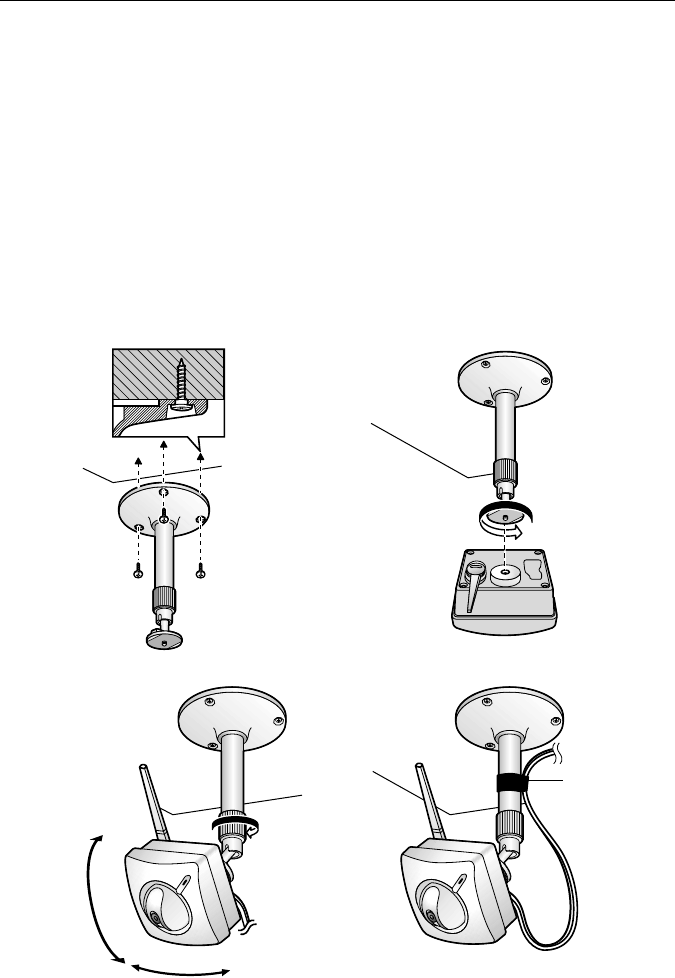
Operating Instructions
[For assistance, please call: 1-800-272-7033] 101
Ceiling Mounting
1) Mount the Flexible Stand firmly to the ceiling or the beam using the
three screws (accessories).
• Use proper screws fit for the materials of the ceiling.
2) Attach Network Camera by screwing the threaded mount into the tripod
mounting hole.
3) Adjust the position of Network Camera and secure the Flexible Stand
firmly.
4) Roll up the cables and Flexible Stand with the tape (customer
provided).
1)
3) 4)
2)
Tape
(Customer
provided)


















