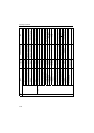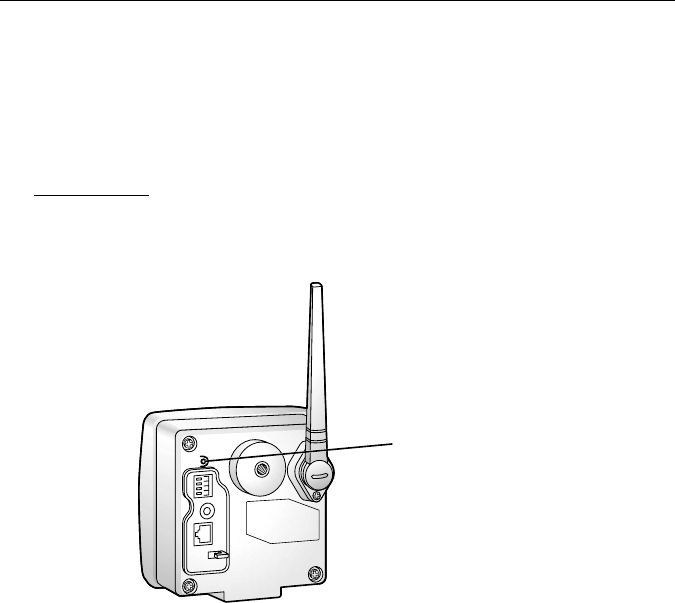
Operating Instructions
108
5.1 Network Camera Reset Procedure—Default
Settings
If the user forgets settings or passwords, Network Camera can be easily reset to
the default settings. The CLEAR SETTING button initializes all the parameters
except Date and Time setting.
With power on
,presstheCLEAR SETTING button for about one second.
Indicator changes such as Orange blinking twice –> Turning off about 15
seconds. Initializing takes about one minute. Pan/Tilt motors will set to the home
position.
Notes
• Wireless network parameters, IP address and Subnet Mask will be also
set to factory default. Wireless network parameters must be
reconfigured.
• WhenpressingtheCLEAR SETTING button, all buffered images are
cleared.
CLEAR SETTING button
(Press the button with a
pointed object.)