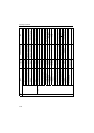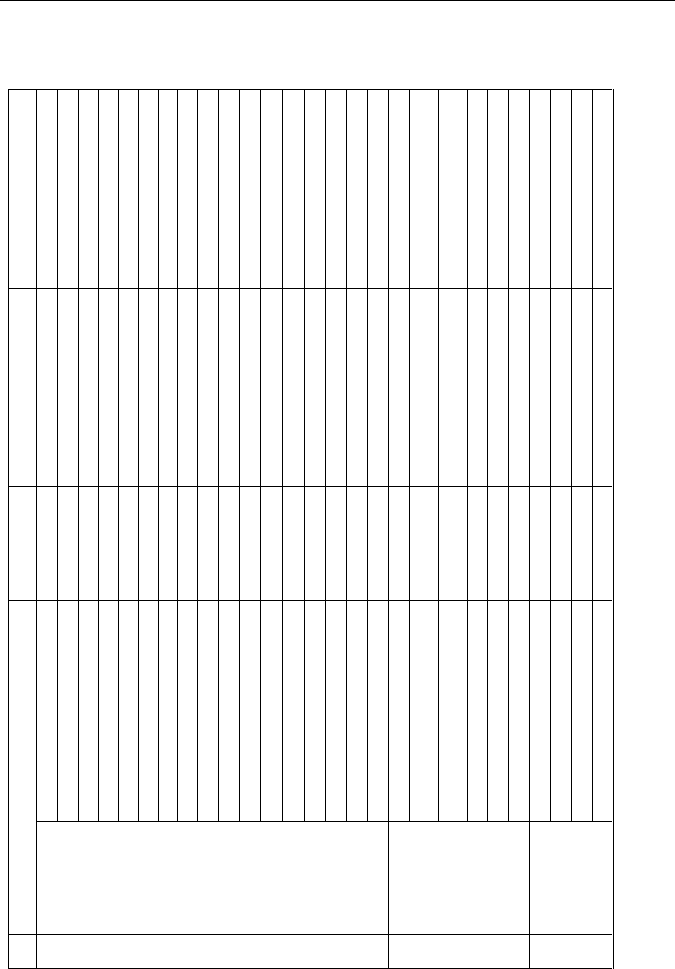
Operating Instructions
[For assistance, please call: 1-800-272-7033] 109
5.2 Default Settings List
No Items
Factory Default
value
Indispensable setting Note
1 Network 1. Network Configuration Checked - -
3. Port No. 80 - 1–65535
Static : IP Address 192.168.0.253 If necessary
If necessary
If necessary
(*1)
(*1)
(*1)
(*1)
Static : Subnet Mask 255.255.255.0
DHCP : Host Name [Blank] (*3) 0 to 63 Characters
4. Default Gateway [Blank] Required when using Gateway
5. DNS Server1 & DNS server 2 [Blank] Required when using DNS
6. DDNS No check -
Required when using DDNS
-
Your e-mail address [Blank] (*4) 5 to 255 Characters
7. Max Bandwidth usage (Mbps) Unlimited -
0.1, 0.2, 0.3, 0.5, 1.0, Unlimited
2 Name/Time 1. Camera Name NetworkCamera - (*3) and (*7) 1 to 15 Characters
2. Date and Time
(AM/PM, 24H)
AM/PM - -
2. Date and Time
(Year/Month/Day/Hour/Minute)
No changing - -
3.
Auto Adjustment
No check - -
3
NTP Server Address or Host Name
[Blank] - (*1) or (*3) 1 to 255 Characters
Time Zone GMT-05:00 - -
1. Authentication Enable None - -Security:
Administrator
2. ID [Blank] Required when setting Authentication
Required when setting Authentication
Required when setting Authentication
(*3) 4 to 15 Characters
Password [Blank] (*3) 4 to 15 Characters
Retype Password [Blank] (*3) 4 to 15 Characters
2. Wireless Mode Infrastructure
Required when using wireless mode
Infrastructure, AdHoc
Channel 6
Required when using Ad-hoc mode
1–11
SSID [Blank] -
-
-
-
Auto, 1, 2, 5.5, 11 Mbps
Speed Auto
Encryption None None, 40, 128 bit
Authentication Shared Key - Shared Key, Open System
Default Key 1 - 1, 2, 3, 4