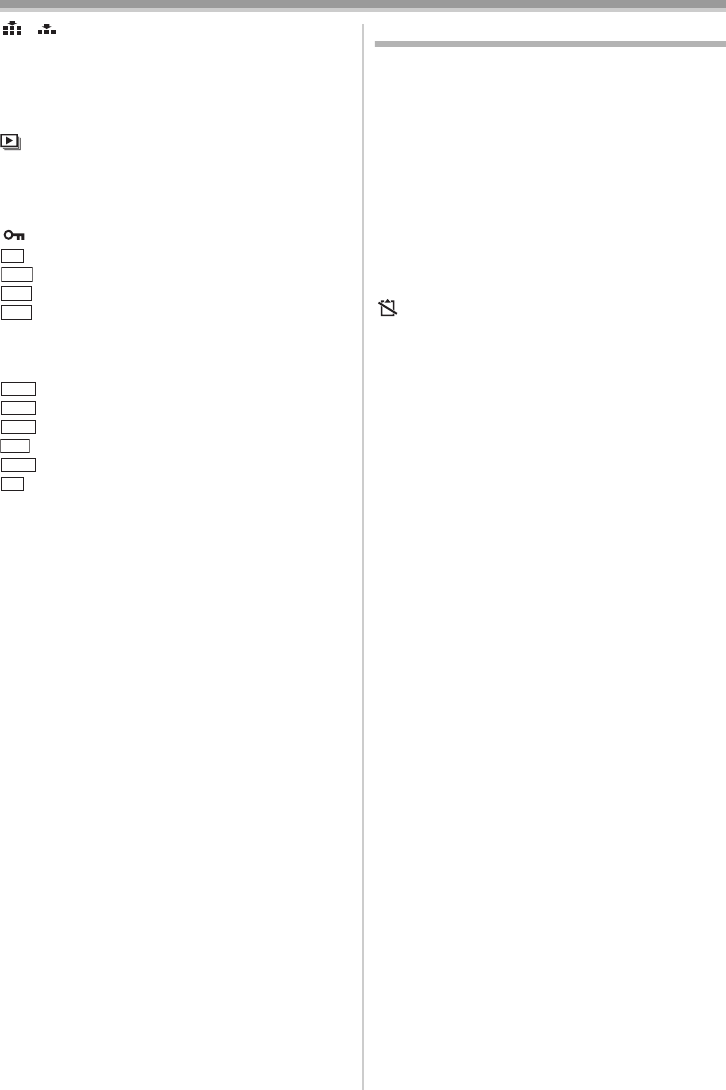
Others
67
LSQT0862
( ): Photoshot picture quality -31-
0: Remaining number of photoshot
pictures (When the remaining
number of photoshot pictures
reaches 0, the red indication
flashes.)
: Slide show playback
-43-
PictBridge: PictBridge mode -51-
100-0001: Folder/File display
No.00: File number
1: Number of DPOF Setting
-45-
: Lock setting -45-
: [640k480] Image size
: [1280k960] Image size
: [1600k1200] Image size
: [2048k1512] Image size
≥For images not recorded with this Camcorder,
the size display is determined as follows
according to the number of horizontal pixels.
: 2048 or more
: 1600 or more, less than 2048
: 1280 or more, less than 1600
: 1024 or more, less than 1280
: 800 or more, less than 1024
: 640 or more, less than 800
(The size is not displayed at
under 640 pixels.)
Warning/alarm indications
If any one of the following indications lights up or
flashes, please check the Camcorder.
Confirmatory indications
Y: A cassette with the accidental erasure
prevention slider placed in the [SAVE]
position is inserted.
No cassette is inserted.
[--]/0:
The built-in battery is low.
-23-
°: The warning/alarm indication appears when
you record yourself. Turn the LCD monitor
towards the viewfinder and check the
warning/alarm indication.
: No card is inserted.
REMOTE :
An incorrect remote control mode has been
selected.
-25-
2END:
The tape came to the end during recording.
:: The video heads are dirty.
-74-
Textual indications
3DEW DETECT/3EJECT TAPE:
Condensation has occurred. Take out the
cassette and wait for a while. It takes some
time until the cassette holder opens, but this
is not a malfunction.
-73-
LOW BATTERY:
The battery is low. Recharge it.
-16-
NO TAPE :
No tape is inserted.
-18-
TAPE END:
The tape came to the end during recording.
CHECK REC TAB:
You are attempting to record pictures on a
tape with the accidental erasure prevention
slider placed in the [SAVE] position.
You are attempting audio dubbing or digital
dubbing on a tape with the accidental
erasure prevention slider placed in the
[SAVE] position.
CHECK REMOTE MODE:
An incorrect remote control mode has been
selected. This is only displayed at the first
operation of the remote control after
powering-on.
-25-
WRONG TAPE FORMAT:
You are attempting to play back a tape
section that has been recorded with a
different TV system. This cassette is
incompatible.
UNPLAYABLE CARD:
You are attempting to play back data not
compatible with this Camcorder.
640
1280
1600
2048
QXGA
UXGA
SXGA
XGA
SVGA
640
LSQT0862ENG.book 67 ページ 2004年12月21日 火曜日 午後5時9分


















