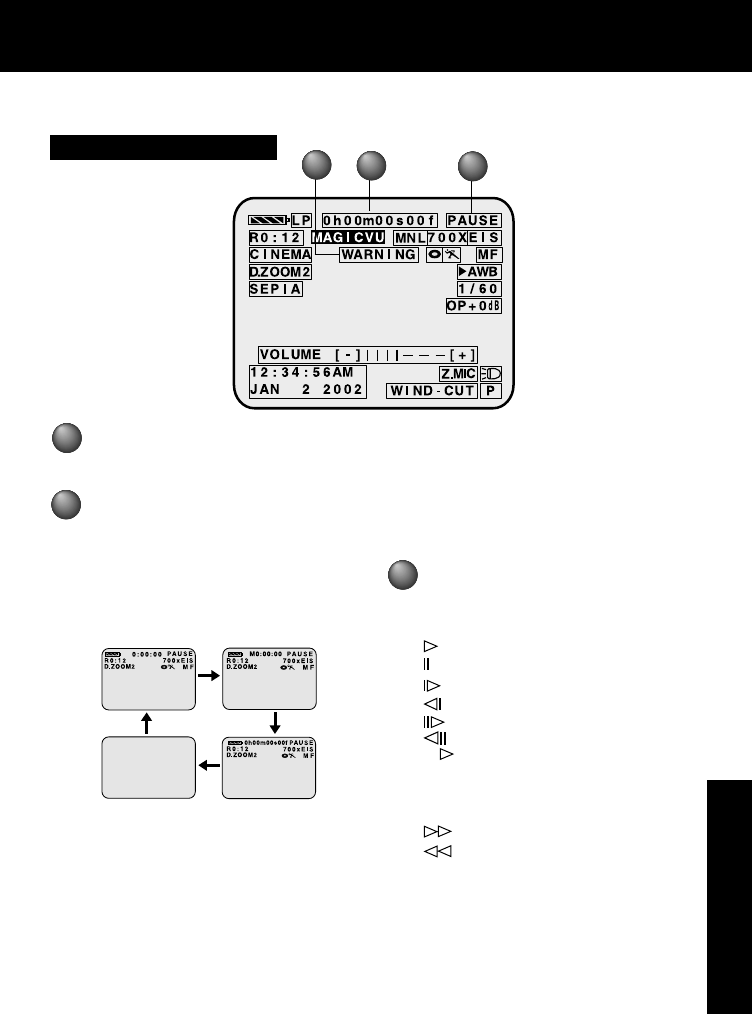
113
For Your Information
Electronic Viewfinder/LCD Monitor Indications
k
CAMERA/VCR Mode
l
m
WARNING Indication (pp. 99, 100)
The warning displays appear in the
EVF and the LCD monitor.
Display ON/OFF and Counter/Time Code
The indication switches as shown
below when the desired “DISPLAY”
mode is selected from the menu.
(Menu OSD: pp. 109, 111)
• When OFF is selected, all displays
are turned off.
Memory Counter M 0:00:00
The Palmcorder will stop whenever it
reaches the point where the counter was
previously set to M 0:00:00 during audio
dub, fast forward, or rewind.
Time Code 0h00m00s00f
The Palmcorder calculates and displays
exactly where you are on any tape in terms
of hours, minutes, seconds, and frames
(30 frames = 1 second).
• This display cannot be reset.
Linear Time Counter
Memory Counter
Time Code
k
l
IMPORTANT NOTE:
• Display must be set to ON for MF, AE,
W.BALANCE or BACK LIGHT indications
to be displayed on the EVF or LCD Panel
when selected.
• C.RESET does not work when DISPLAY
is set to OFF and T.CODE.
Tape Mode Indications
REC Recording.
PHOTO PhotoShot recording.
PAUSE Paused during recording.
Playback.
Still.
Slow (forward).
Slow (reverse).
Frame Advance (forward).
Frame Advance (reverse).
R
Repeat Playback.
CHK Recording Check.
FF Fast forward.
REW Rewind.
FF Search.
REW Search.
BLANK Blank Search.
SEARCH Index Search.
m
PV-DV52 / PV-DV52-S / PV-DV102 / PV-DV202 / PV-DV402
117


















