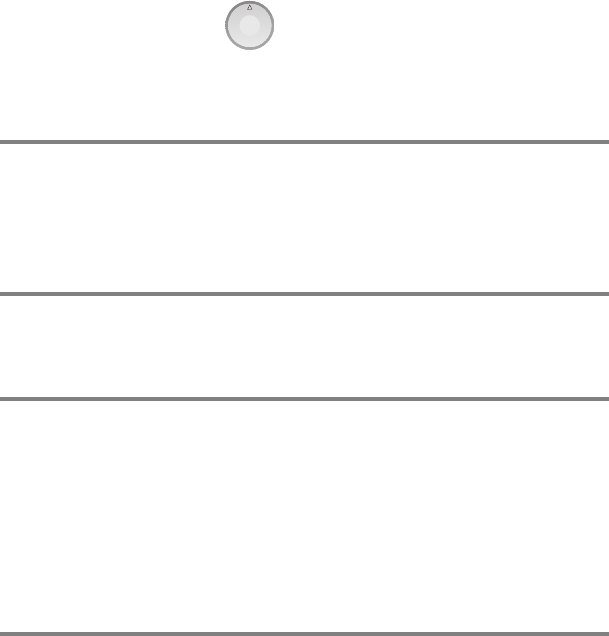
27
VQT0T50
5 Press the cursor button right or press
the button in the center.
6 Press the cursor button up or down in
order to select the desired item.
7 Press the button in the center to enter
the selection or press the cursor
button left to get back to the previous
screen.
To exit the menu screen
Press the [MENU] button.
To get back to the previous screen
Press the cursor button left.
≥ If you change the settings for [WIDE] (P40), [PICTURE SIZE] (P52) or [TVASPECT]
(P71), the screen size changes. (If you change [PICTURE SIZE] to or from [HDTV], the
size changes.)


















