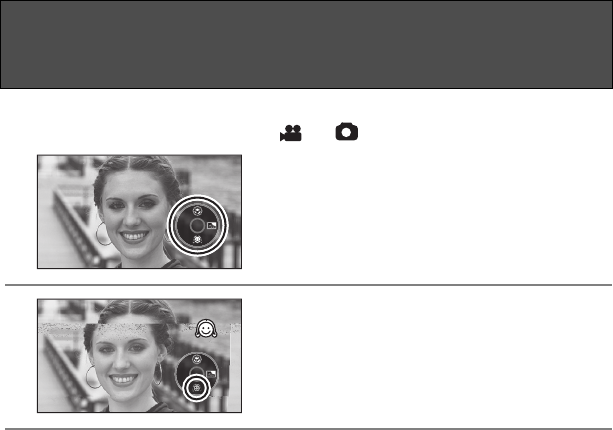
38
VQT0T50
This is more effective if you record the bust image of a person.
¬
Rotate the mode dial to select or .
1 Press the button in the center of the
cursor button to display the icon
shown in the illustration.
2 Press the cursor button
down,
then
select the [ ] soft skin icon.
≥ The [] icon flashes orange, then lights
white.
To cancel the soft skin mode
Select the [ ] icon again.
Soft skin mode
This makes skin colors appear softer for a more attractive
appearance.


















