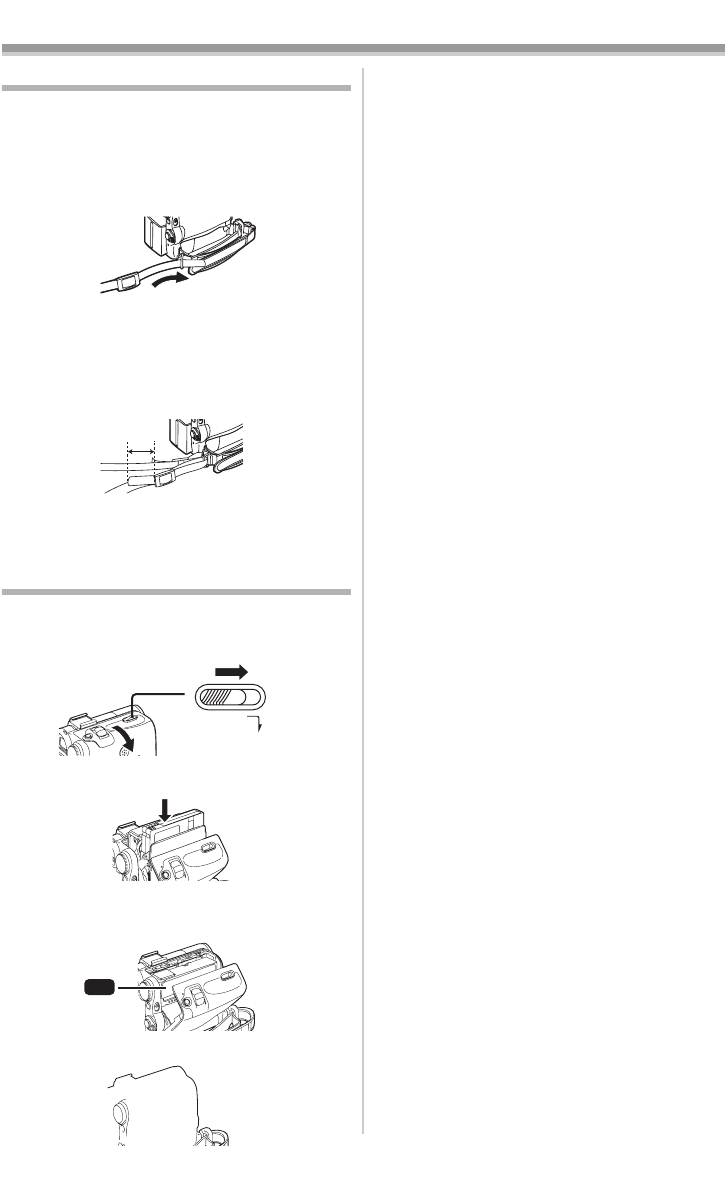
Before Use
-16-
Attaching the Shoulder Strap
We recommend that you attach the Shoulder
Strap before going out to avoid dropping the
Camcorder.
1 Pull the end of the Shoulder Strap through
the Shoulder Strap Holder
(45) on the
Camcorder.
2 Fold the end of the Shoulder Strap, run it
through the Shoulder Strap Length
Adjuster, and pull it.
≥Pull it out more than 1 inch (2 cm) 1 from the
Shoulder Strap Length Adjuster so that it
cannot slip off.
≥Attach the other end of the Shoulder Strap to
the other Shoulder Strap Holder in the same
way.
Inserting a Cassette
1 Slide the [OPEN/EJECT] Lever (37) toward
the front and pull down to open the
Cassette Compartment Cover.
2 Insert a Cassette.
3 Close the Cassette Holder by pressing the
[PUSH] mark 1.
4 Close the Cassette Compartment Cover.
(45)
1
OPEN /
EJECT
(37)
PUSH
1


















